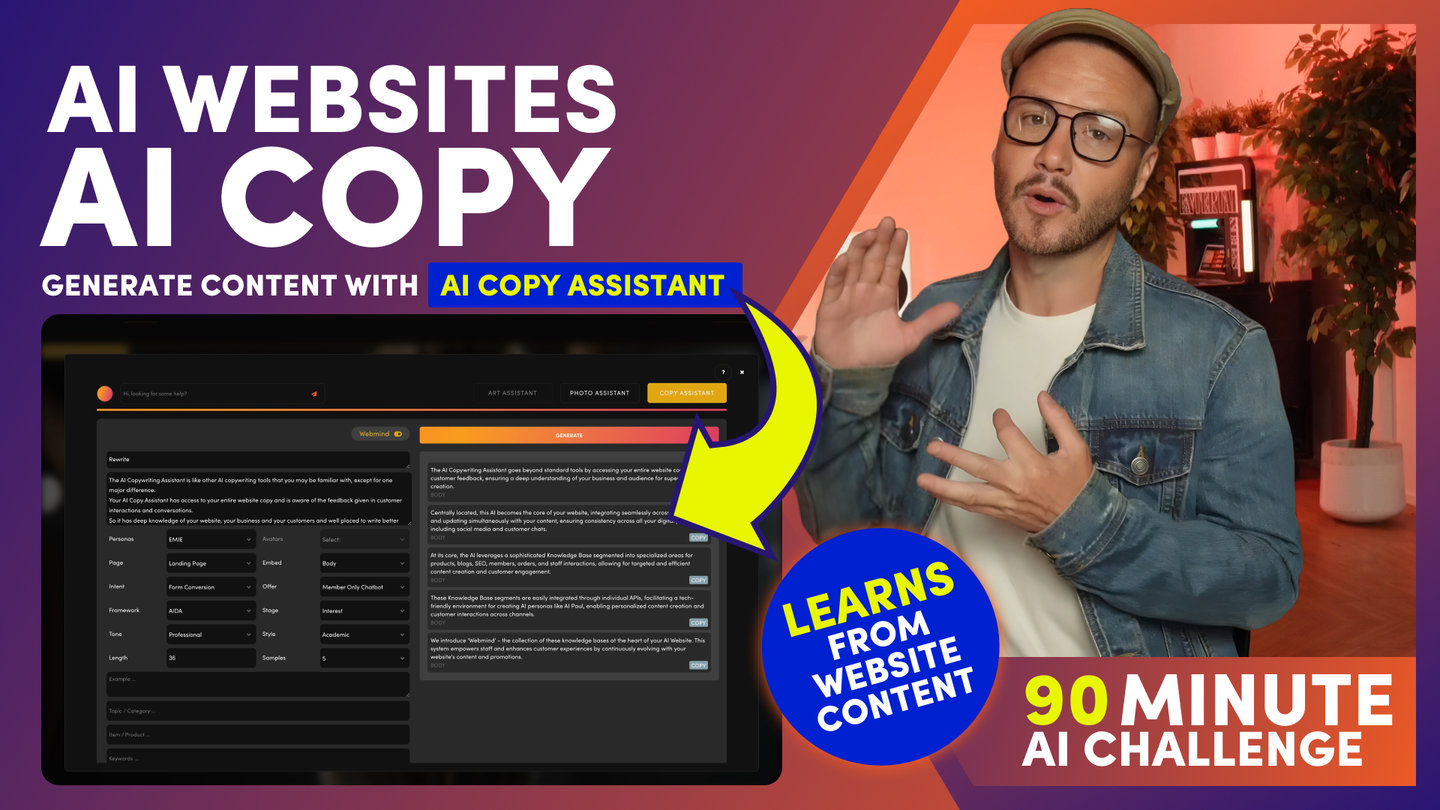90 MINUTE CHALLENGE | AI WEBSITE COURSE
AI WEBSITES
EFFECTS

Paul Davenport | 00:55
Choose the effects for your dynamic Widgets. Widgets serve dynamic content feeds such as photo galleries, news, blogs, shop categories, video and file libraries. You have two default effects, 'Primary' and 'Secondary'. You can select two more.
Choose the effects for your dynamic Widgets. Widgets serve dynamic content feeds such as photo galleries, news, blogs, shop categories, video and file libraries. You have two default effects, 'Primary' and 'Secondary'.
You can select two more by using the Plus and Minus buttons to select your preferred effects. You can assign these hover effects to your dynamic content feeds whenever you add a new Widget.
Course Quick Clips
70 Award
Winning AI Themes
Start your AI Website now
Start your AI Agency now
GETTING AROUND
SUPPORT
AI SALES LINE
AI SUPPORT LINE
GET A QUOTE
A Web Builder for Design. A CMS for Business. We serve all businesses from SME's to Enterprise. Talk with us for AI development, custom website design, website development, ecommerce websites, directories, intranets and social networks.