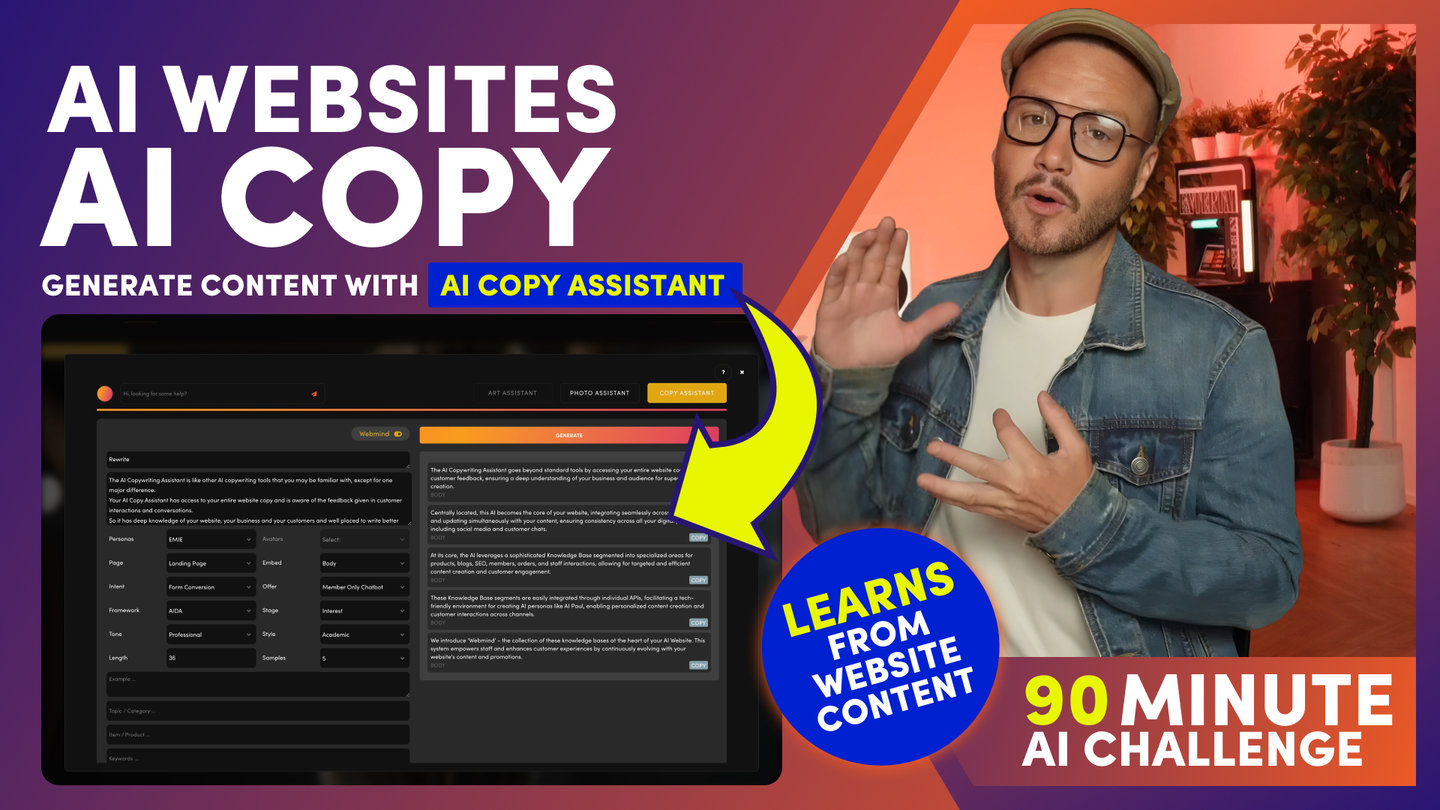90 MINUTE CHALLENGE | AI WEBSITE COURSE
AI FONTS ASSISTANT
100 HEADERS

Paul Davenport | 02:30
1. Add AI Conversational Search with Chatbots and Voicebots
2. Animate Call to Action Sections.
3. Setup custom Menus and Navigation.
We will now update your Header, and you have 100 Headers to choose from.
You can choose a Header with an Action Section to optimise your conversions. Add AI Agents to help customers with AI conversational search. Add if you’d like an online store, you can activate it by adding a Shop button. By simply selecting a Header you can quickly swap and change your entire website navigation with a click.
Now for my 6 Top Tips for managing your Header.
1. AI Conversation Search
Click the Customise Tab to configure your Header; notice you can flip the Search Button to an AI Agent. Your website now uses AI Agent Chatbots and Voicebots in the Header of your website for conversational search and even do cool things like making calendar bookings and log them in your CRM.
2. Menu Icons
You can show and hide the Header navigation labels. For example, sometimes, you might not have Menu labels, and prefer only a Menu Icon.
3. Menu Drawers or Menu Sections
You can change the standard Menu Drawer into a Menu Section, which is a custom designed slide in Menu.
4. Action Sections
"Notice you can also choose a custom designed slide in the Action Section. To design your ’Menu Section' and 'Action Section'. You can use these two buttons which take you to the Editor.
Notice you can search for Layouts by typing 'Menu Section'.
And, you can type 'Action Section' to pick an Action Section.
What’s cool is you can also browse by Theme. Here, I'll search for Actions Sections for Themes like Babu, Clio, Eriz and Yuzi. Notice that when I drop the Layout, the AI transforms it to my brand, and I can now customise it, such as swapping any text, Body Menus, or Forms.
5. Booking Buttons
Another useful tip. Let's imagine I don't want an Action Section to slide down, and prefer it to link to a page.
I can open the Customise tab, and type the URL here.
For example, I may link the 'Action Button' to open say, a Restaurant Booking app. And, for CRO best practice, I can make the page open the page in a 'New Window' by typing https:// in the URL.
6. Custom Menus and Navigation
Finally, if you have a website with many pages and are wondering about Dropdown menus and custom mega menus, we'll cover that shortly when we get to your website Menus and Navigation.
Course Quick Clips
70 Award
Winning AI Themes
GETTING AROUND
SUPPORT
AI SALES LINE
AI SUPPORT LINE
GET A QUOTE
A Web Builder for Design. A CMS for Business. We serve all businesses from SME's to Enterprise. Talk with us for AI development, custom website design, website development, ecommerce websites, directories, intranets and social networks.