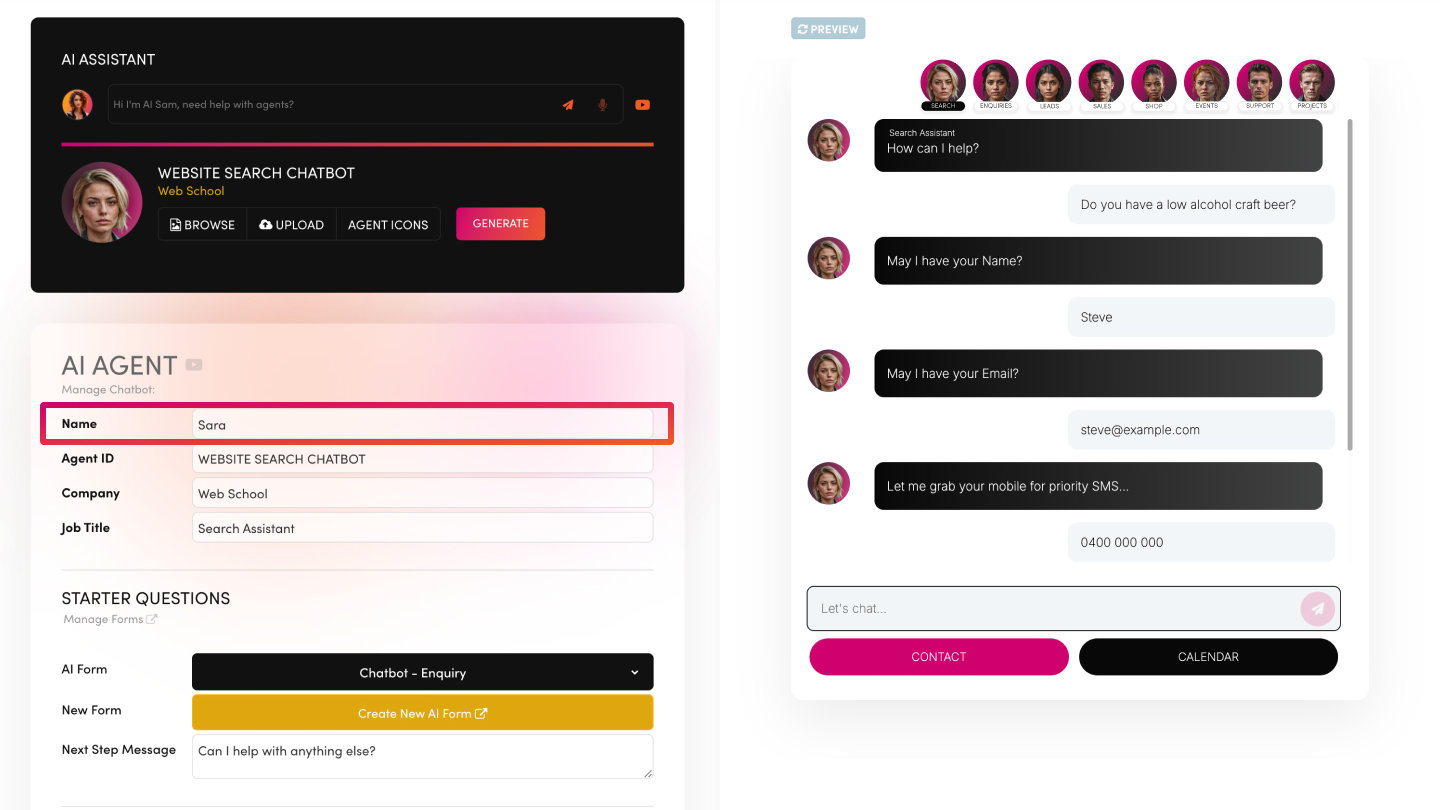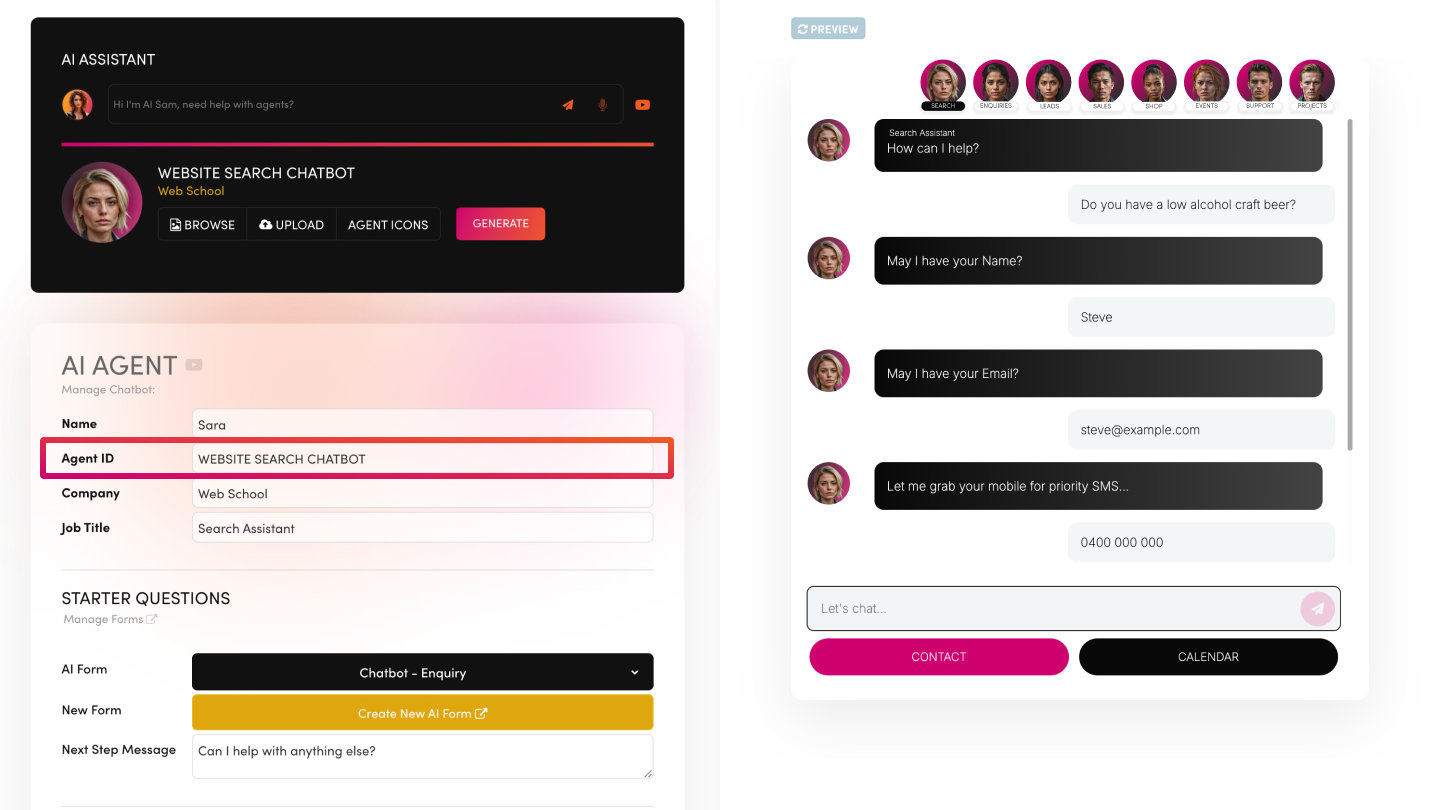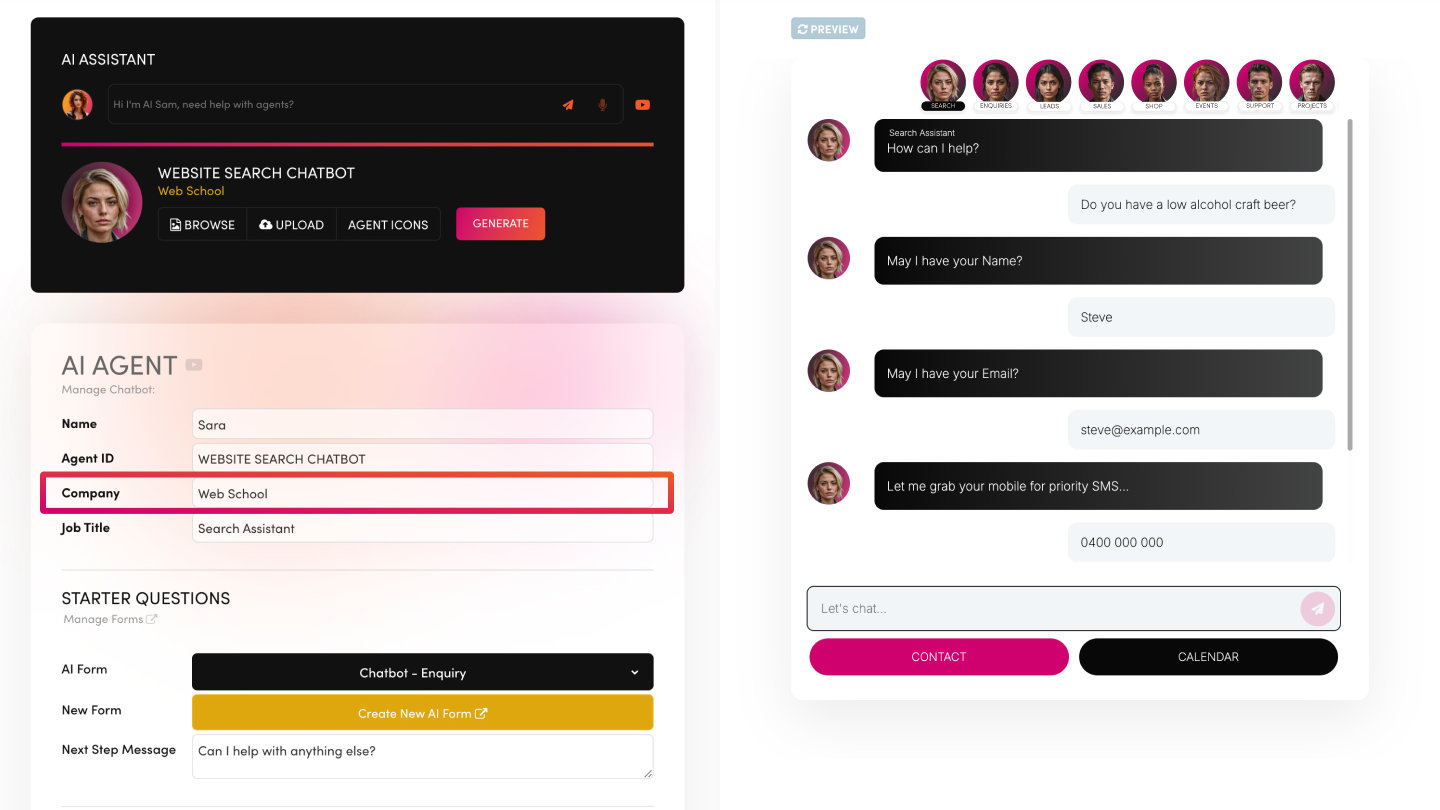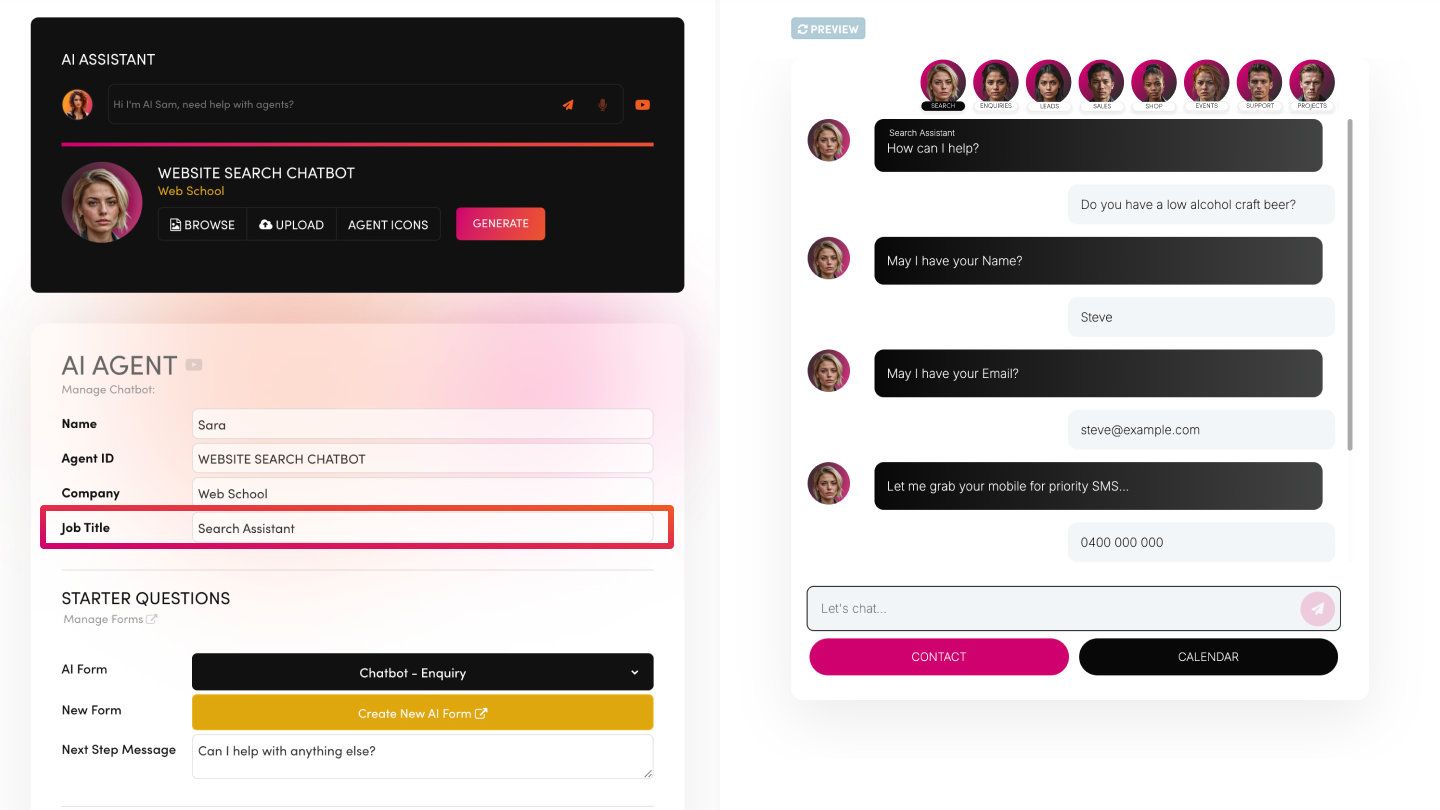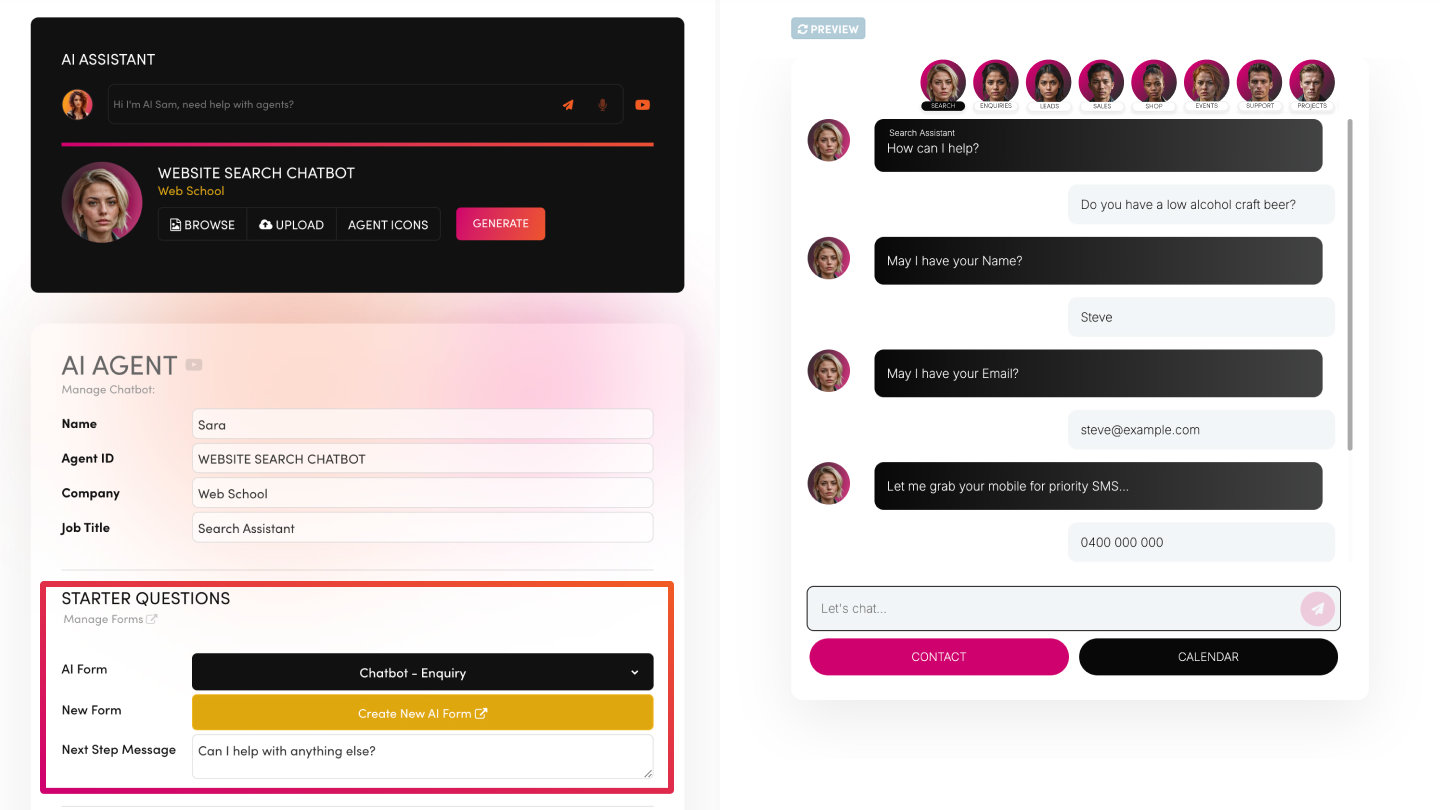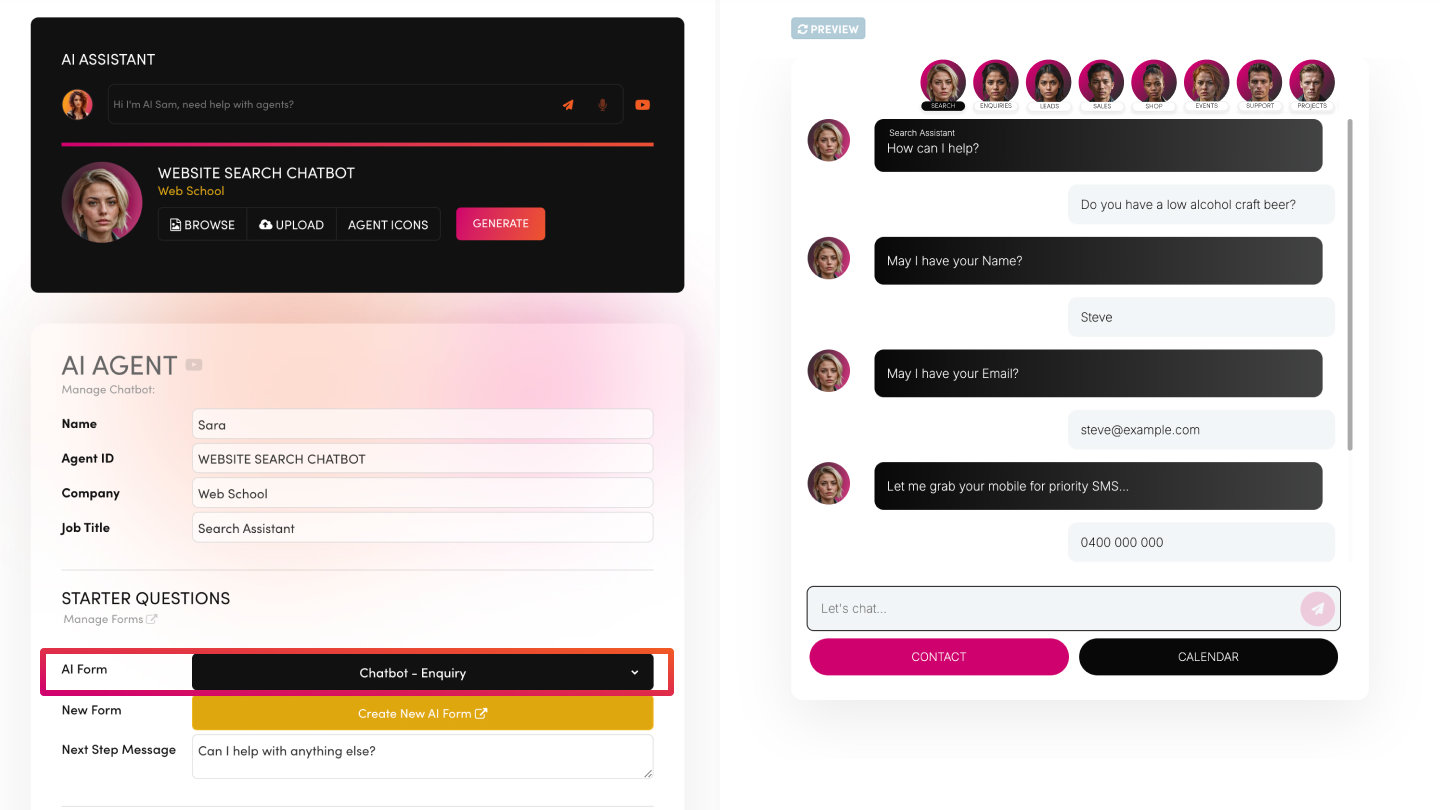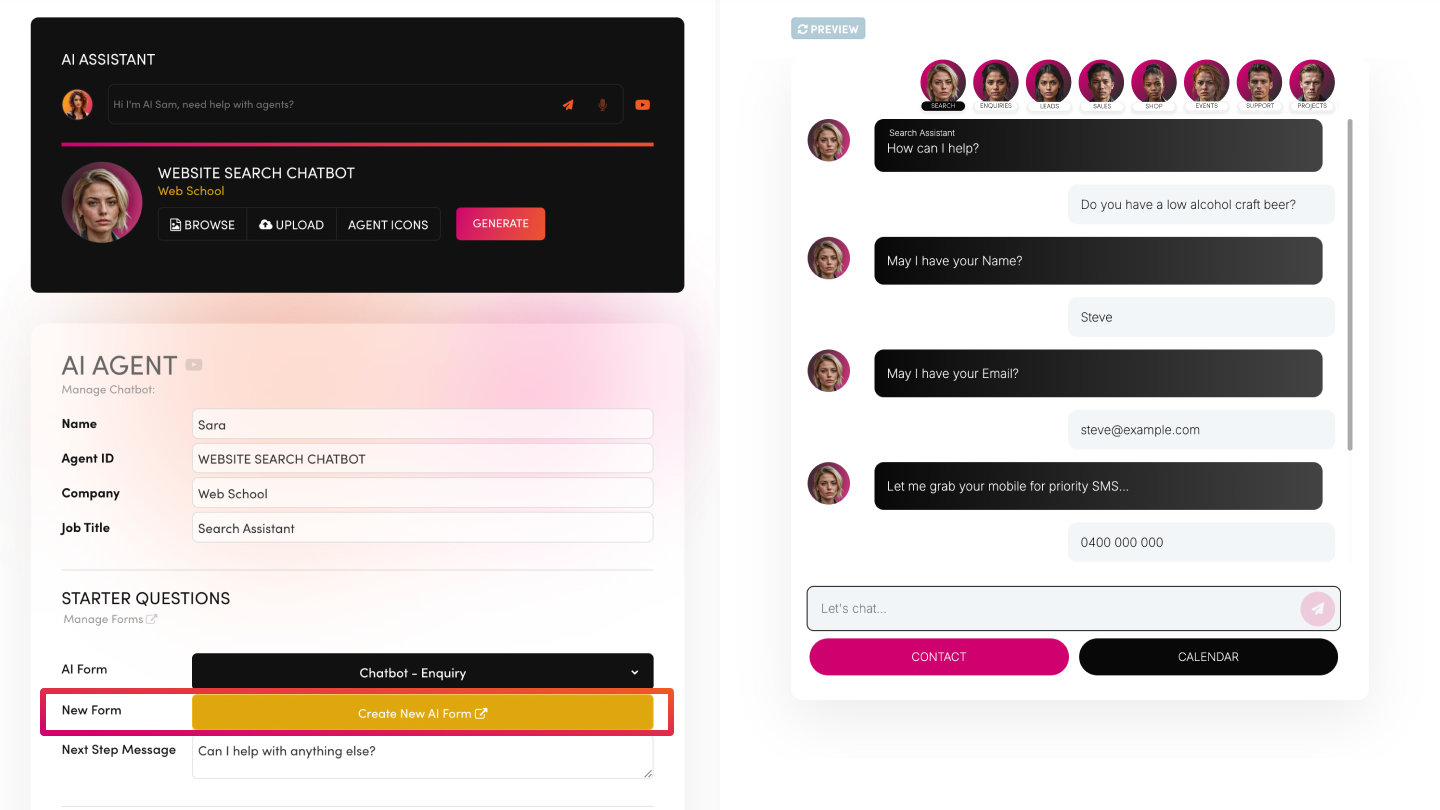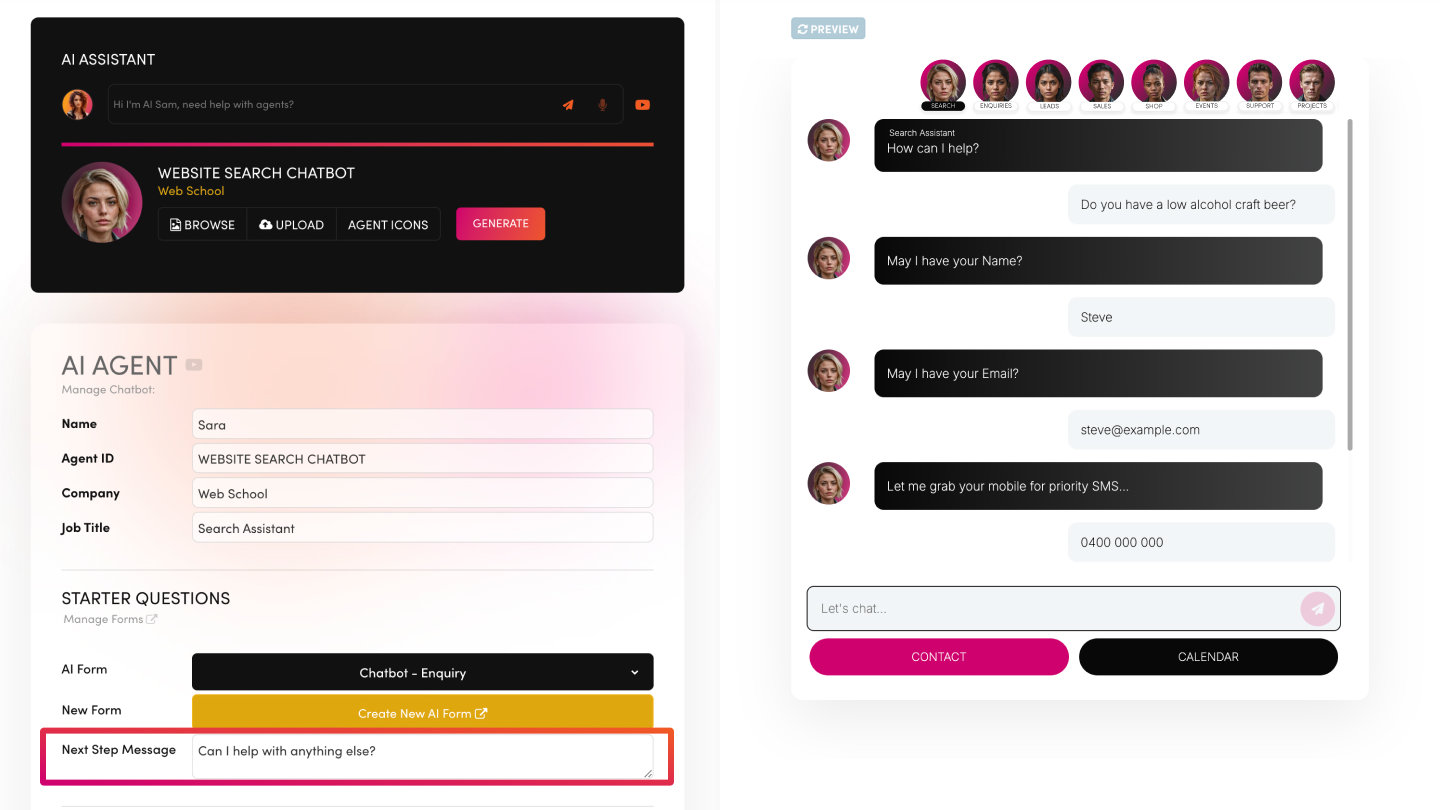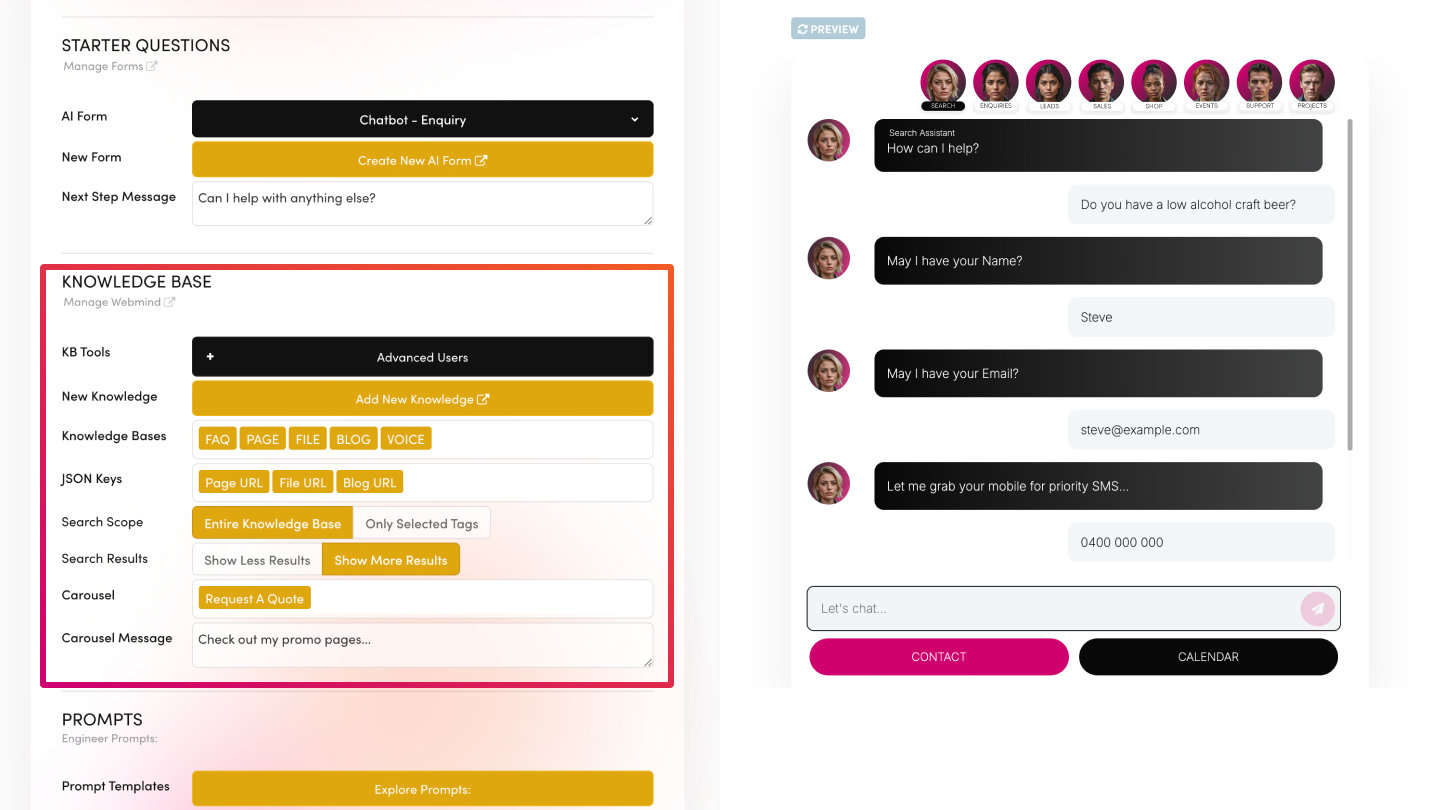PICK YOUR AI THEME TO GET STARTED
ASSIGN CUSTOMER AVATARS TO YOUR PROMPT
Customer Avatars enable your AI Chatbot to engage with specific customer segments effectively. By assigning a Customer Avatar to your prompt, your Chatbot can tailor its interactions to meet the unique needs and preferences of different customer groups.
WHAT IS A CUSTOMER AVATAR?
A Customer Avatar is a detailed representation of a specific customer segment. It encompasses the characteristics, behaviours, and preferences of your target audience, allowing your AI Chatbot to communicate more personally and effectively. By understanding your customers' needs and motivations, your Chatbot can deliver more relevant and engaging responses.
Customer Avatars have been used by marketers for over a century and help sales and marketing to talks to the needs, problems and solutions of specific customers. By understanding the customers problem, the customer will correlate to what you are saying, have a strong affinity to you and feel connected to you brand. When they see your communications they will feel 'that's me', 'you understand me' and they will be more likely to engage and buy. Well, AI Chatbots are no different, if your AI Chatbot is going to perform as a top customers service or sales agent, they need to understand your customer.
WHEN TO ASSIGN A CUSTOMER AVATAR
Assign a Customer Avatar to your prompt only if your Chatbot is designed to serve specific customer segments. In most cases, a general Chatbot may not require a Customer Avatar. However, for specialised interactions tailored to distinct customer groups, assigning Customer Avatars can significantly enhance the Chatbot's performance and user satisfaction.
In the real estate industry, you might create two different Chatbots:
Sales Chatbot:
- Customer Avatar: Prospective homebuyers looking to purchase properties.
- Purpose: Assist with property listings, financing options, and purchase processes.
- Rentals Chatbot:
- Customer Avatar: Individuals seeking rental properties.
- Purpose: Help with available rentals, lease agreements, and rental terms.
These distinct Customer Avatars ensure that each Chatbot addresses the specific needs of its target audience effectively.
BENEFITS OF CUSTOMER AVATARS IN CHATBOTS
Assigning Customer Avatars to your prompts offers several benefits:
- Personalised Interactions: Tailor conversations to resonate with specific customer groups.
- Enhanced User Experience: Address the unique needs and preferences of different customers.
- Improved Engagement: Increase the likelihood of customer interaction and satisfaction.
- Targeted Solutions: Provide solutions that align with the specific challenges and goals of each customer segment.
ACCESSING CUSTOMER AVATARS
There are two primary ways to access and manage your Customer Avatars within on MOBLE:
Via the 'Workshop' in the Main Menu
- Description: You may have already created your first Customer Avatar during the Onboarding Workshop.
- Access Steps:
- Navigate to the Main Menu.
- Click on Workshop.
- Go to Customers.
In the 'AI Agents' in the Main Menu
- Description: Create unlimited Customer Avatars in the AI Agents area.
- Access Steps:
- Navigate to the Main Menu.
- Click on AI Agents.
- Go to Avatars.
HOW TO CREATE A CUSTOMER AVATAR
Creating a comprehensive Customer Avatar involves several steps. Follow the guidelines below to ensure your Avatar accurately represents your target customer segment.
Step-by-Step Guide to Creating a Customer Avatar:
- Access the Avatars Section:
- Navigate to the Main Menu.
- Click on AI Agents.
- Select Avatars.
- Add a New Avatar:
- Click the Add button in the top bar.
- Complete the Avatar Details:
- Avatar Persona: Define the overall personality and role of the Avatar.
- Create an Icon: Choose an icon that visually represents the Avatar.
- Name: Assign a name to the Avatar.
- Job Role: Specify the Avatar's job role or function.
- Expertise: Detail the tasks the Avatar excels in, related to your product understanding.
- Marketing Archetype: Select from predefined options to categorize the Avatar's marketing persona:
- Sage / Intellectual
- Innovator / Explorer
- Everyman / Regular Guy/Girl
- Hero
- Caregiver / Nurturer
- Jester / Entertainer
- Rebel / Outlaw
- Lover / Romantic
- Creator / Artist
- Explorer / Wanderer
- Ruler / Leader
- Magician / Visionary
- Age Range: Define the typical age range of your target customer.
- Gender: Specify the gender, if applicable.
- Traits: Outline key traits that characterise the Avatar.
- Personality: Select from options such as Introverted, Extroverted, Adventurous, Cautious, Analytical, Creative, Optimistic, Pessimistic, Detail-oriented, Big-picture Thinker, Reserved, Outgoing.
- Interests and Hobbies: Choose relevant interests, e.g., Sports Enthusiast, Music Lover, Art and Culture, Travel and Exploration, Food and Culinary, Gaming and Technology.
- Lifestyle Preference: Select preferences like Health and Fitness, Fashion and Style, Home and Interior Design, Outdoor Activities, DIY and Crafts, Career-driven, Work-life Balance.
- Values and Beliefs: Include values such as Environmental Consciousness, Social Activism, Philanthropy, Spirituality or Religion, Political Engagement, Education and Continuous Learning.
- Entertainment Preferences: Specify preferences like Books and Reading, Movies and TV Shows, Theater and Performing Arts, Gaming and Esports, Podcasts and Audio Books, Comedy and Stand-up.
- Problem: Describe the challenges your customers face before using your business.
- They have: (Detail the problem)
- They feel in their average day: (Explain how the problem affects their daily life)
- The biggest Fear or FOMO was: (Relate to customers' fears)
- Solutions: Explain how your business/products solve these problems.
- The main reasons customers buy your solutions are:
- After using your business/solutions, your customers' lives are improved because:
- They have: (Detail what your solution provides)
- They feel: (Describe how they feel when using your solution)
- Their average day is like: (Explain how the solution enhances their daily life)
- Your business/solutions are better than your competitors because:
- Proof: Provide evidence of your solutions' effectiveness.
- The best story (case study) of when a customer used my business/solutions and how it changed their life was:
- Key statistics/results of your business/solutions are:
- Your business/solution has a mission to impact people's lives and change the world by:
- Objections: Anticipate and address potential customer objections.
- Already considering another service provider:
- Unsure about quality of service:
- Request for examples of work:
- Pricing concerns:
- Location concerns:
- Enhancing the Objections Framework with AI:
Leverage LLMs like ChatGPT to refine and expand your Objections Framework. By utilising AI, you can generate comprehensive and realistic objections that your customers might have, ensuring your Chatbot is well-equipped to handle them effectively.
- Avatar Persona: Define the overall personality and role of the Avatar.
BEST PRACTICES
- Keep It Concise:
- Ensure each section of the Customer Avatar is brief yet comprehensive. Avoid unnecessary details that may overwhelm the Chatbot.
- Use Clear and Specific Language:
- Clearly define each attribute to accurately represent your target customer segment.
- Leverage Markdown Language:
- Structure your Customer Avatars using Markdown for better readability and organisation. Refer to the Markdown Guide for assistance.
- Be Consistent:
- Maintain consistency in terminology and formatting across all Customer Avatars to ensure uniformity in interactions.
- Update Regularly:
- Periodically review and update your Customer Avatars to reflect any changes in customer behaviour, preferences, or market trends.
RELATED HELP
PRICING PLANS
MINI
12 PAGES
70 AI THEMES
5,000 AI LAYOUTS
90 MINUTE CHALLENGE
5 DAY CHALLENGE
WEBSITE BUILDER
CMS
BUG FREE MAINTENANCE
ONLINE SHOP
AI HELP ASSISTANT
AI COPY ASSISTANT
AI PHOTO ASSISTANT
AI AGENTS
AI AUTOMATION
AI CHATBOTS | Unlimited
AI VOICEBOTS | 5 Agents
AI VOICEBOTS | $0.08 min
AI VOICEBOTS | Calendar Bookings
PLUS
50 PAGES
70 AI THEMES
5,000 AI LAYOUTS
90 MINUTE CHALLENGE
5 DAY CHALLENGE
WEBSITE BUILDER
CMS
BUG FREE MAINTENANCE
ONLINE SHOP
AI HELP ASSISTANT
AI COPY ASSISTANT
AI PHOTO ASSISTANT
AI AGENTS
AI AUTOMATION
AI CHATBOTS
AI VOICEBOTS | 5 Agents
AI VOICEBOTS | $0.08 min
AI VOICEBOTS | Calendar Bookings
PRO
500 PAGES
70 AI THEMES
5,000 AI LAYOUTS
90 MINUTE CHALLENGE
5 DAY CHALLENGE
WEBSITE BUILDER
CMS
BUG FREE MAINTENANCE
ONLINE SHOP
AI HELP ASSISTANT
AI COPY ASSISTANT
AI PHOTO ASSISTANT
AI AGENTS
AI AUTOMATION
AI CHATBOTS
AI VOICEBOTS | 10 Agents
AI VOICEBOTS | $0.08 min
AI VOICEBOTS | Calendar Bookings
ELITE
UNLIMITED PAGES
70 AI THEMES
5,000 AI LAYOUTS
90 MINUTE CHALLENGE
5 DAY CHALLENGE
WEBSITE BUILDER
CMS
BUG FREE MAINTENANCE
ONLINE SHOP
AI HELP ASSISTANT
AI COPY ASSISTANT
AI PHOTO ASSISTANT
AI AGENTS
AI AUTOMATION
AI CHATBOTS
AI VOICEBOTS | 15 Agents
AI VOICEBOTS | $0.08 min
AI VOICEBOTS | Calendar Bookings
AI AGENCY
40% PLATFORM PAYOUT
100% SERVICES YOU SELL
AGENCY SITE ($199 ELITE PLAN)
PARTNER LICENSE
MY SALES DASHBOARD
MY CLIENTS DASHBOARD
LOGIN TO CLIENT SITES
STAFF PERMISSIONS
TEAM LAYOUTS
NORMALLY $199 /month
PROMO $99 /month
PARTNERS & INTEGRATIONS
70 Award
Winning AI Themes
GETTING AROUND
SUPPORT
AI SALES LINE
AI SUPPORT LINE
GET A QUOTE
A Web Builder for Design. A CMS for Business. We serve all businesses from SME's to Enterprise. Talk with us for AI development, custom website design, website development, ecommerce websites, directories, intranets and social networks.