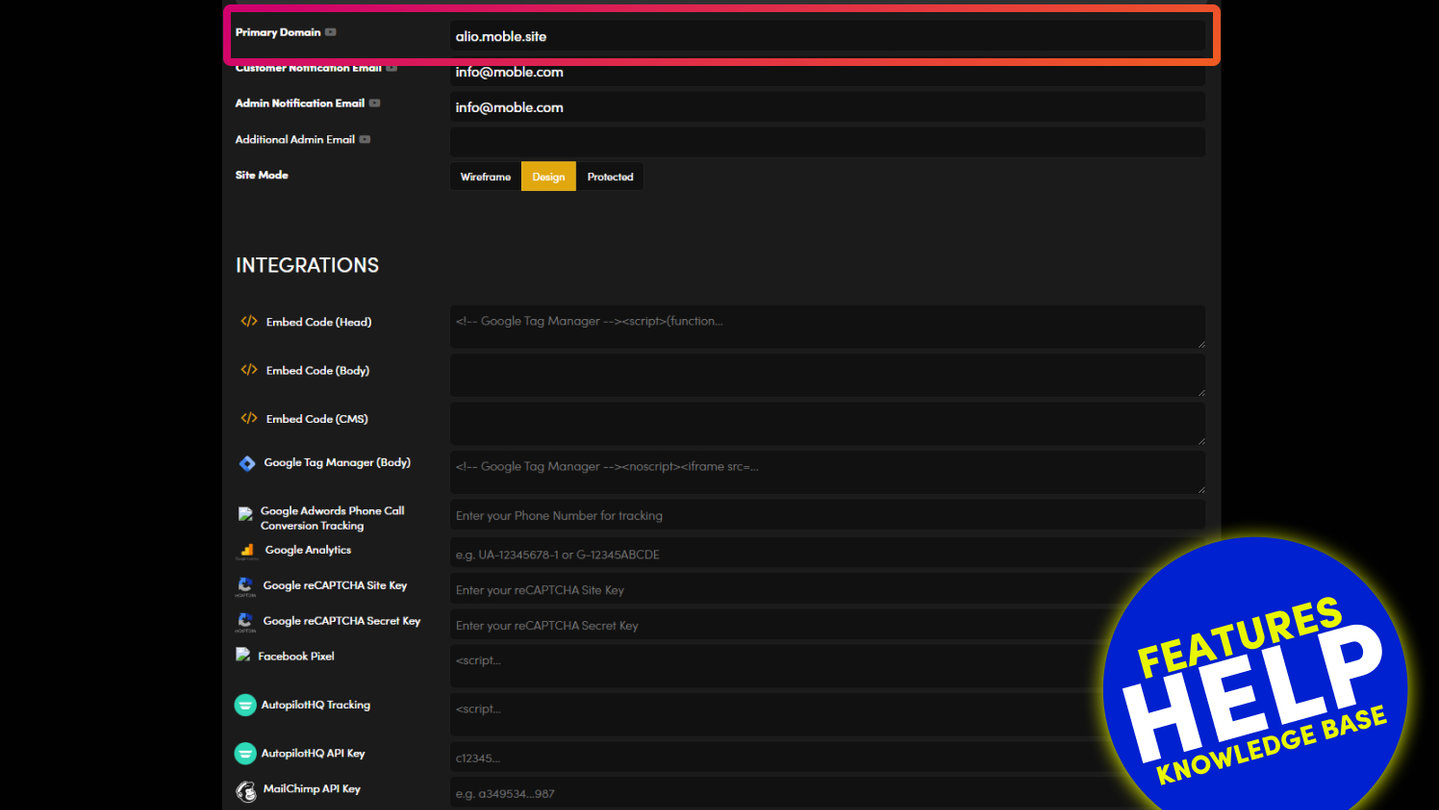PICK YOUR AI THEME TO GET STARTED
GOING LIVE: MANAGING YOUR DOMAIN
Here we cover the process for making your website live. For your convenience we've listed the instructions on this page in a format that you can supply to your domain name provider or the IT team that manages your DNS.
To go live please follow the instuctions below:
ON MOBLE
- Go to the Global Settings Area found via the top left hand menu
- Add your domain name to the Primary Domain field
E.g. moble.comPlease note that there is no need to type https://www.
ON YOUR DNS
- Set your A record (replace the @) to our IP address: 119.9.8.91
- Create a CNAME record the subdomain www and set it to: x.moble.com
EMAIL CONSIDERATIONS
- Most websites have forms that send email notifications to your users when they submit a form. It is best practice to send emails from a company email address (e.g. team@yourwebsite.com). In order to ensure that email notifications from your website get through to both your and your client, you should 'White List' MOBLE servers.
To do this, in your DNS, create or include spf.moble.com in your Sender ID TXT record, e.g. "v=spf1 include:spf.moble.com -all" - PLEASE NOTE THERE IS NO NEED TO UPDATE YOUR MX RECORDS IN YOUR DNS MOBLE DOES NOT MANAGE YOUR EMAIL
If you are unsure about how to set up your domain name you should contact your domain name provider. Popular domain name providers include:
- http://www.godaddy.com (Call: 02 9355 7491)
- http://www.crazydomains.com.au (Call: (02) 9037 2826)
- http://www.melbourneit.com.au (Call: 1300 654 677)
- http://www.netregistry.com.au (Call: 1300 638 734)
- http://www.domainregistration.com.au (Call: 1300 660 603)
- https://www.cheapdomains.com.au (Call: 08 9422 0833)
- https://www.digitalpacific.com.au (Call:1300 694 678)
Again, you do not need to update the MX records. However, if you would like to set up email forwarding, then talk to your domain name provider to enquire about using their email client. MOBLE is a website CMS provider, we do not provide emails.
PRICING PLANS
MINI
12 PAGES
70 AI THEMES
5,000 AI LAYOUTS
90 MINUTE CHALLENGE
5 DAY CHALLENGE
WEBSITE BUILDER
CMS
BUG FREE MAINTENANCE
ONLINE SHOP
AI HELP ASSISTANT
AI COPY ASSISTANT
AI PHOTO ASSISTANT
AI AGENTS
AI AUTOMATION
AI CHATBOTS | Unlimited
AI VOICEBOTS | 5 Agents
AI VOICEBOTS | $0.08 min
AI VOICEBOTS | Calendar Bookings
PLUS
50 PAGES
70 AI THEMES
5,000 AI LAYOUTS
90 MINUTE CHALLENGE
5 DAY CHALLENGE
WEBSITE BUILDER
CMS
BUG FREE MAINTENANCE
ONLINE SHOP
AI HELP ASSISTANT
AI COPY ASSISTANT
AI PHOTO ASSISTANT
AI AGENTS
AI AUTOMATION
AI CHATBOTS
AI VOICEBOTS | 5 Agents
AI VOICEBOTS | $0.08 min
AI VOICEBOTS | Calendar Bookings
PRO
500 PAGES
70 AI THEMES
5,000 AI LAYOUTS
90 MINUTE CHALLENGE
5 DAY CHALLENGE
WEBSITE BUILDER
CMS
BUG FREE MAINTENANCE
ONLINE SHOP
AI HELP ASSISTANT
AI COPY ASSISTANT
AI PHOTO ASSISTANT
AI AGENTS
AI AUTOMATION
AI CHATBOTS
AI VOICEBOTS | 10 Agents
AI VOICEBOTS | $0.08 min
AI VOICEBOTS | Calendar Bookings
ELITE
UNLIMITED PAGES
70 AI THEMES
5,000 AI LAYOUTS
90 MINUTE CHALLENGE
5 DAY CHALLENGE
WEBSITE BUILDER
CMS
BUG FREE MAINTENANCE
ONLINE SHOP
AI HELP ASSISTANT
AI COPY ASSISTANT
AI PHOTO ASSISTANT
AI AGENTS
AI AUTOMATION
AI CHATBOTS
AI VOICEBOTS | 15 Agents
AI VOICEBOTS | $0.08 min
AI VOICEBOTS | Calendar Bookings
AI AGENCY
40% PLATFORM PAYOUT
100% SERVICES YOU SELL
AGENCY SITE ($199 ELITE PLAN)
PARTNER LICENSE
MY SALES DASHBOARD
MY CLIENTS DASHBOARD
LOGIN TO CLIENT SITES
STAFF PERMISSIONS
TEAM LAYOUTS
NORMALLY $199 /month
PROMO $99 /month
PARTNERS & INTEGRATIONS
70 Award
Winning AI Themes
GETTING AROUND
SUPPORT
AI SALES LINE
AI SUPPORT LINE
GET A QUOTE
A Web Builder for Design. A CMS for Business. We serve all businesses from SME's to Enterprise. Talk with us for AI development, custom website design, website development, ecommerce websites, directories, intranets and social networks.