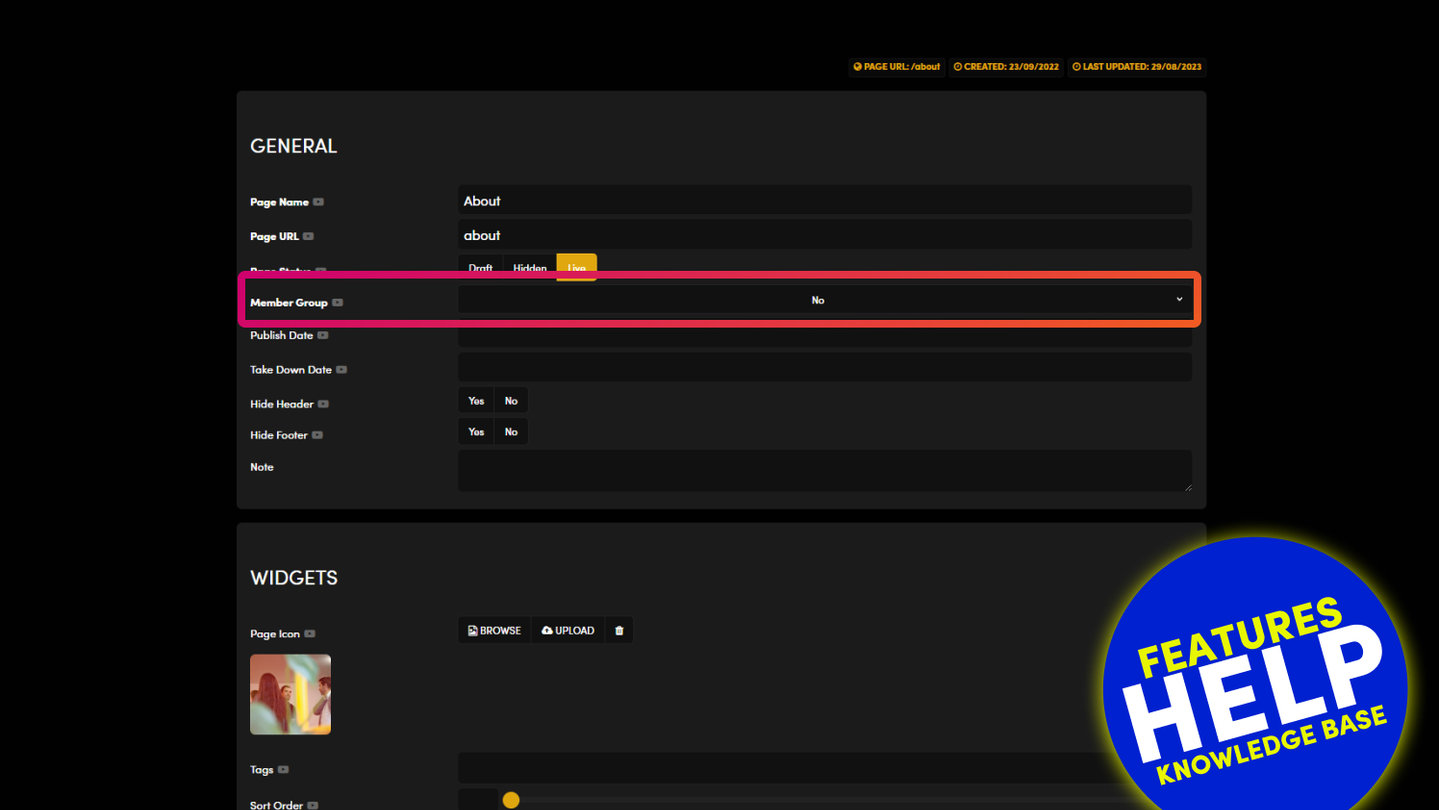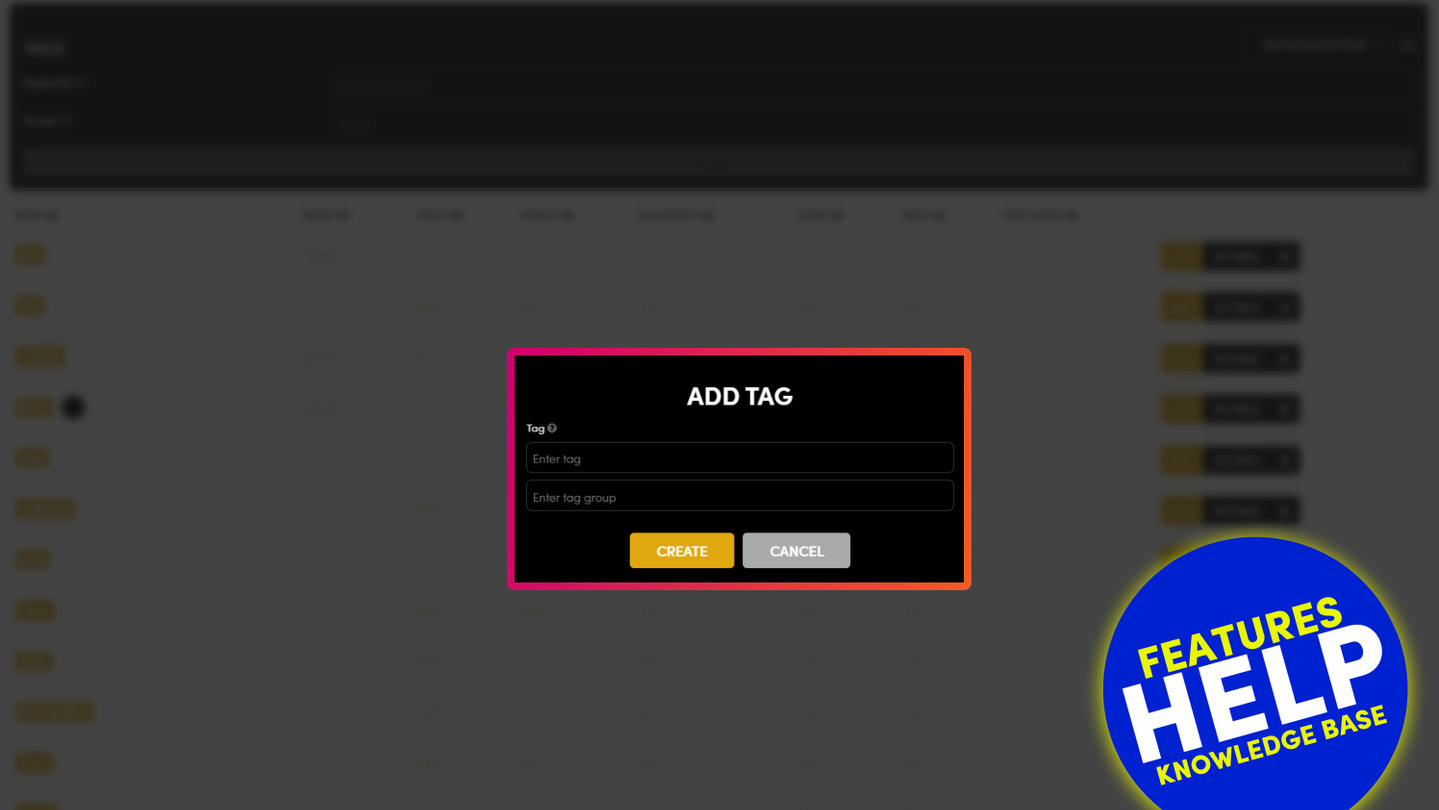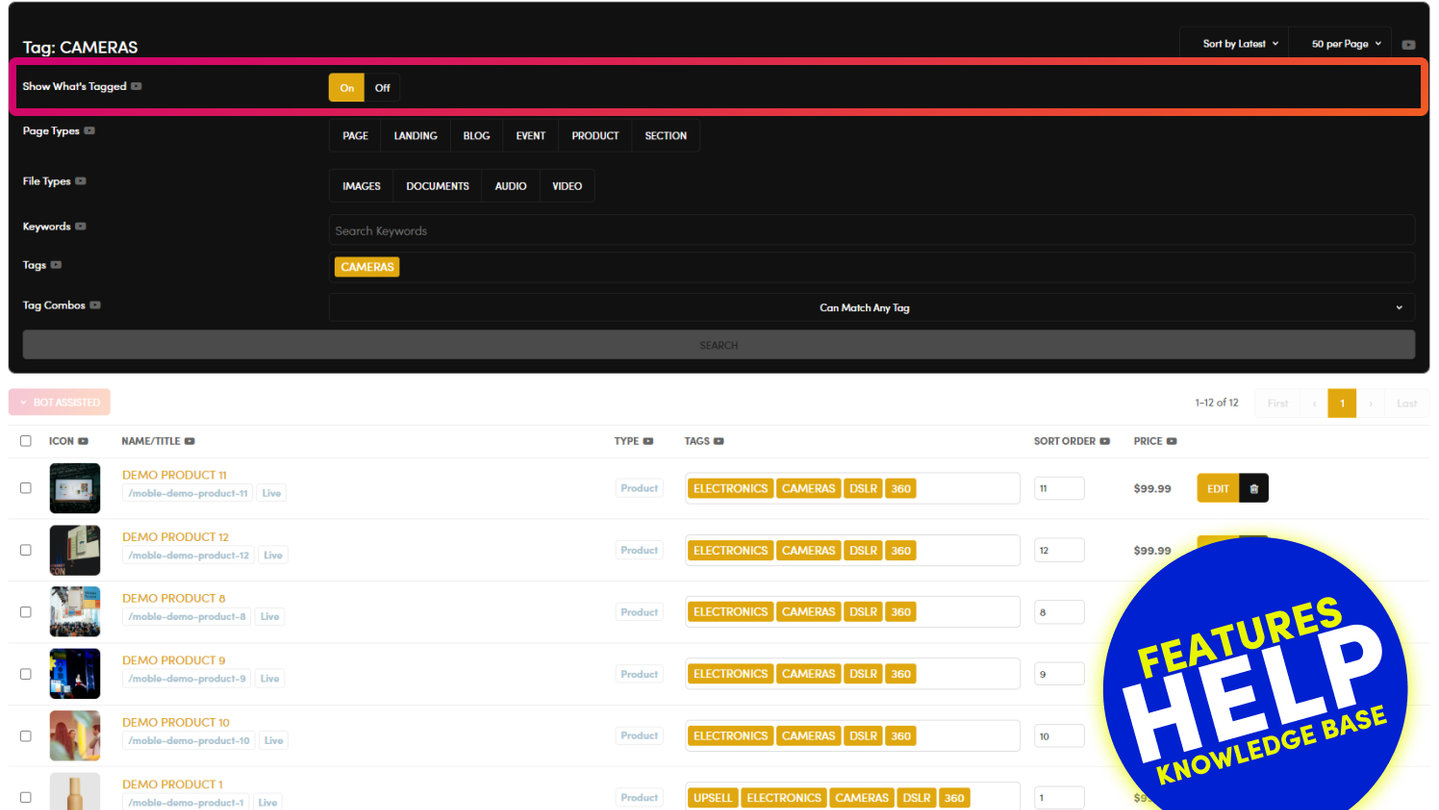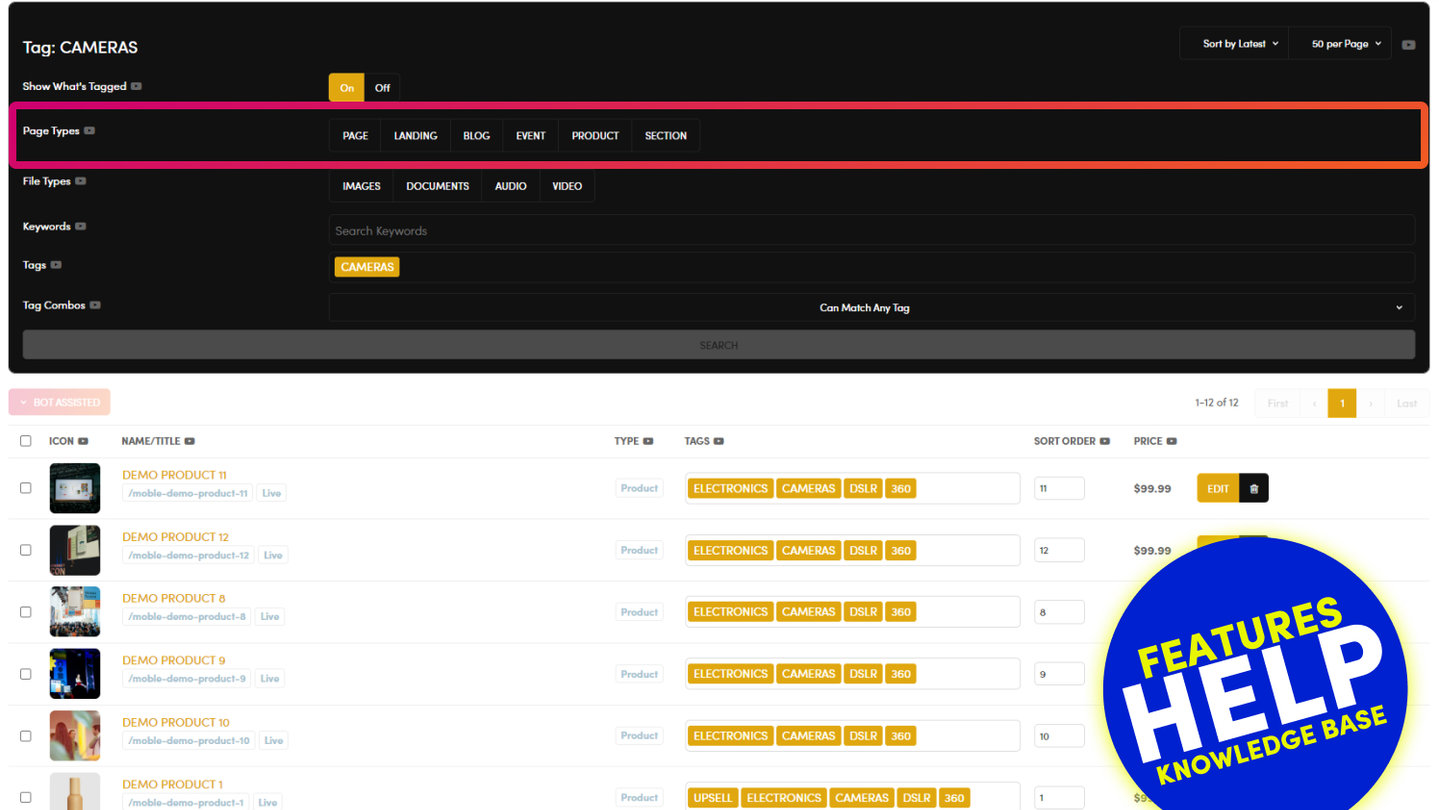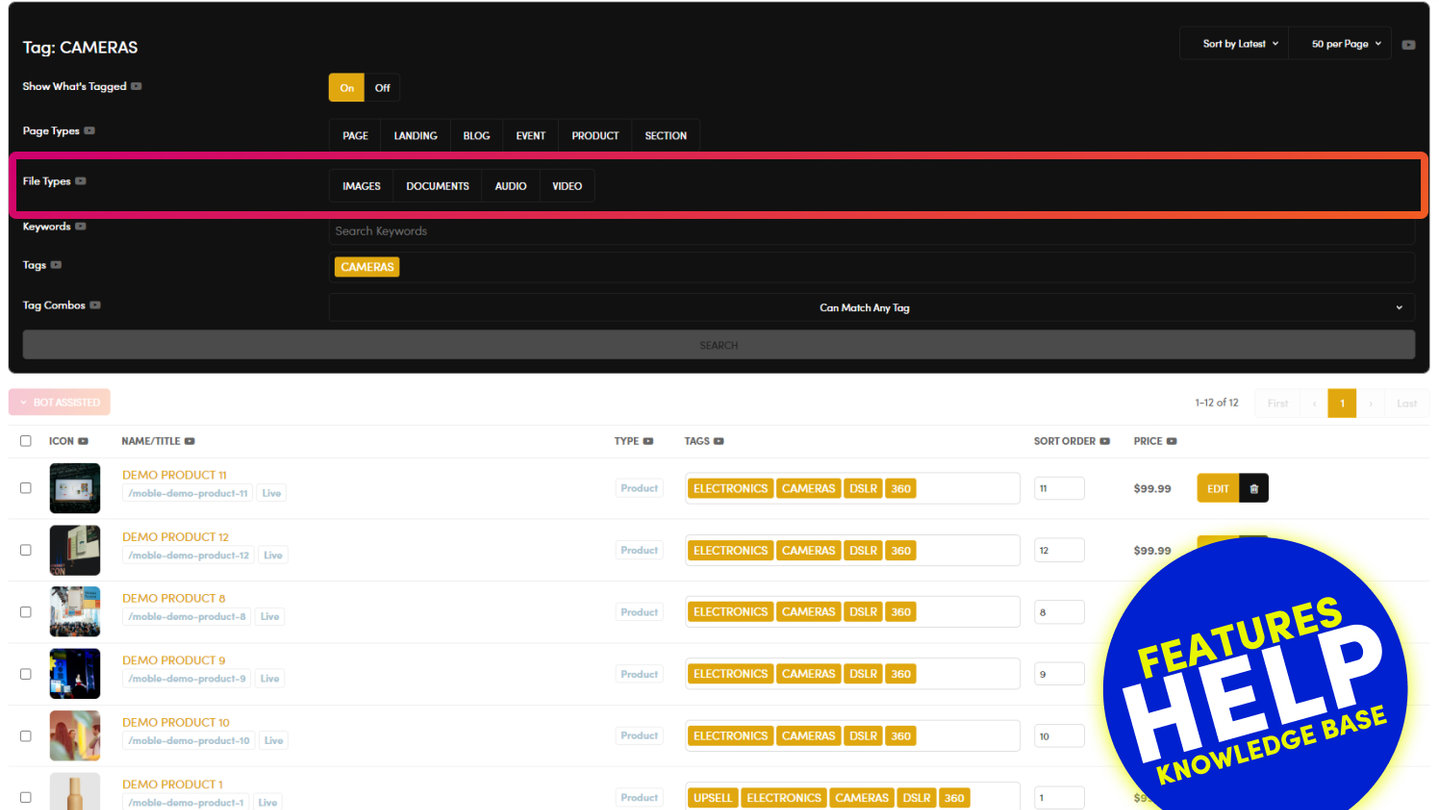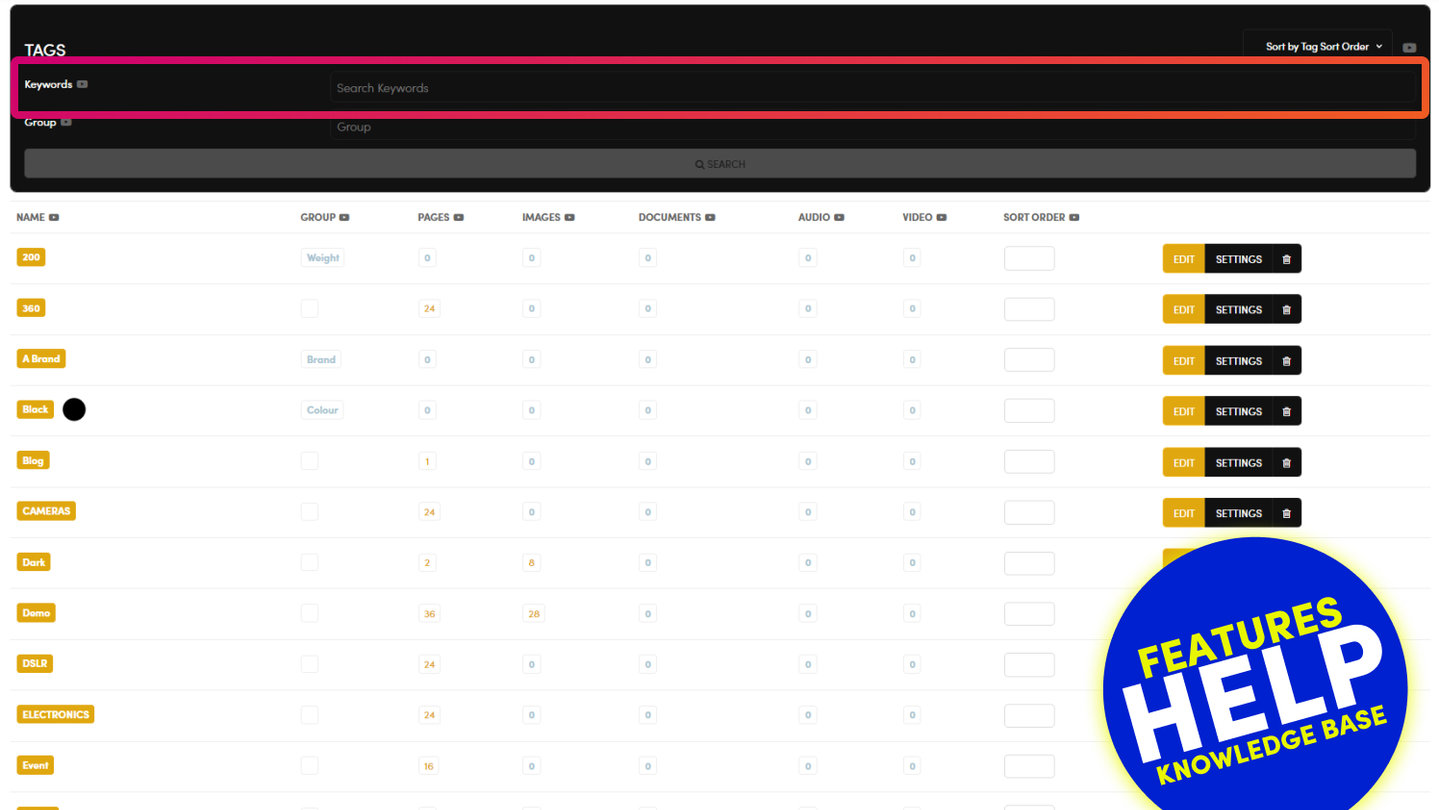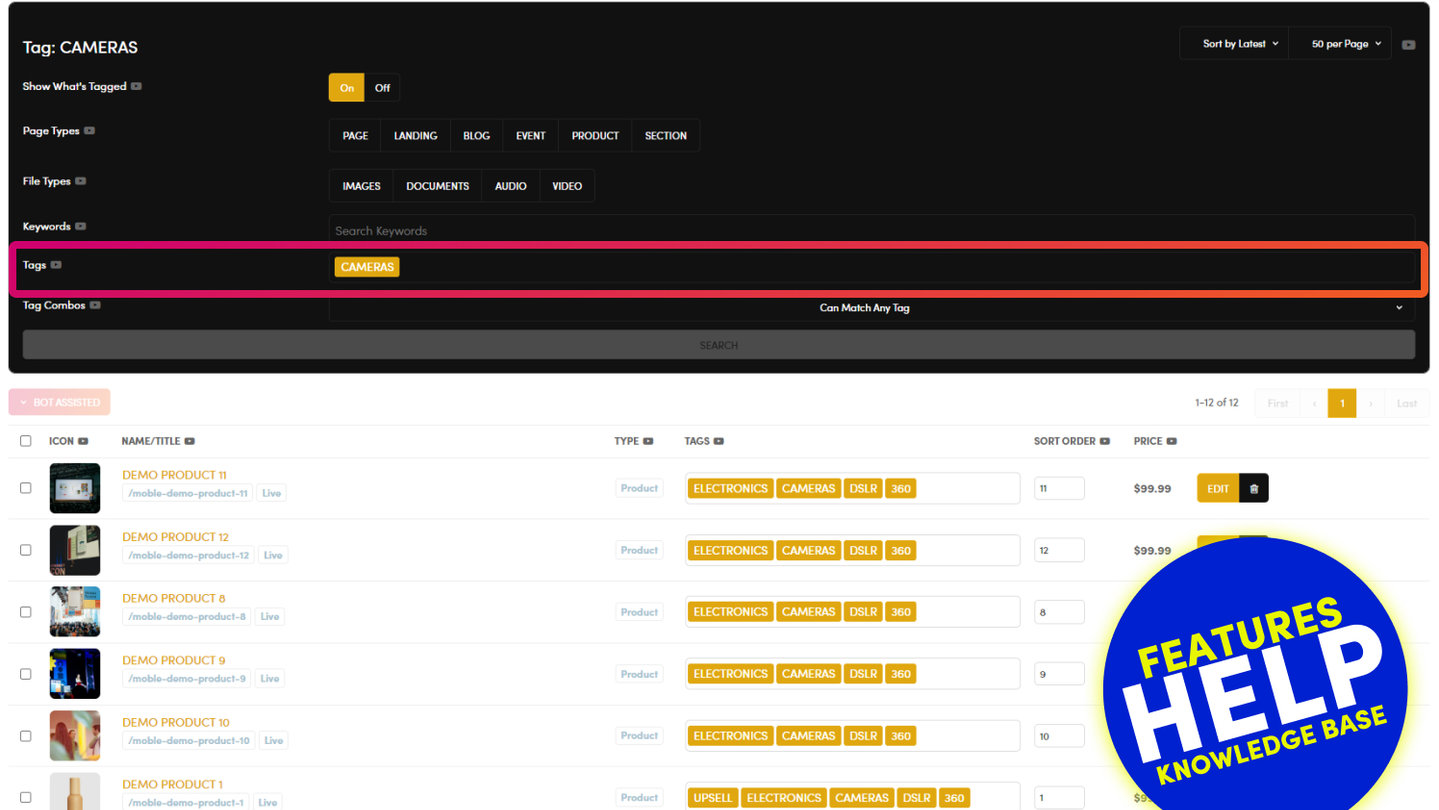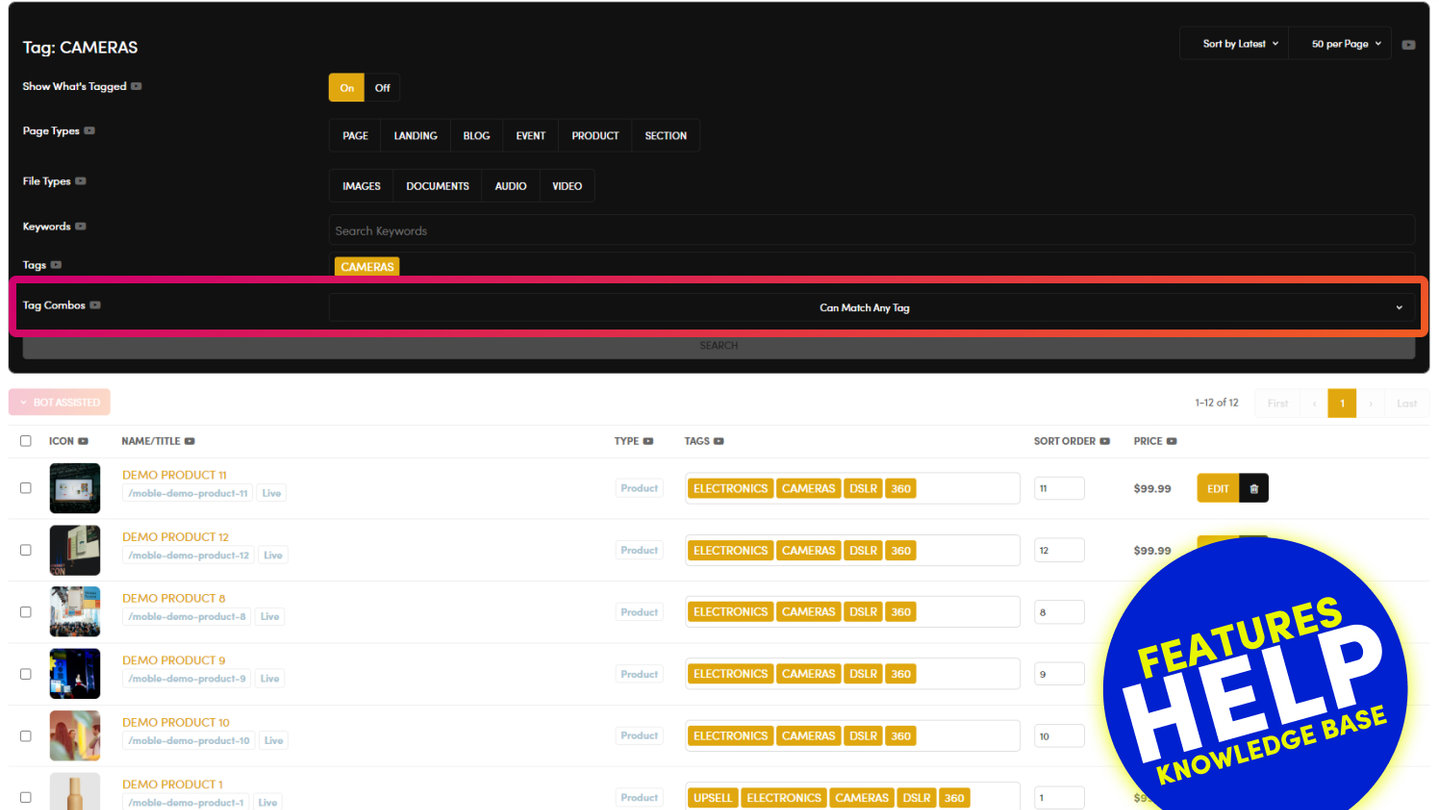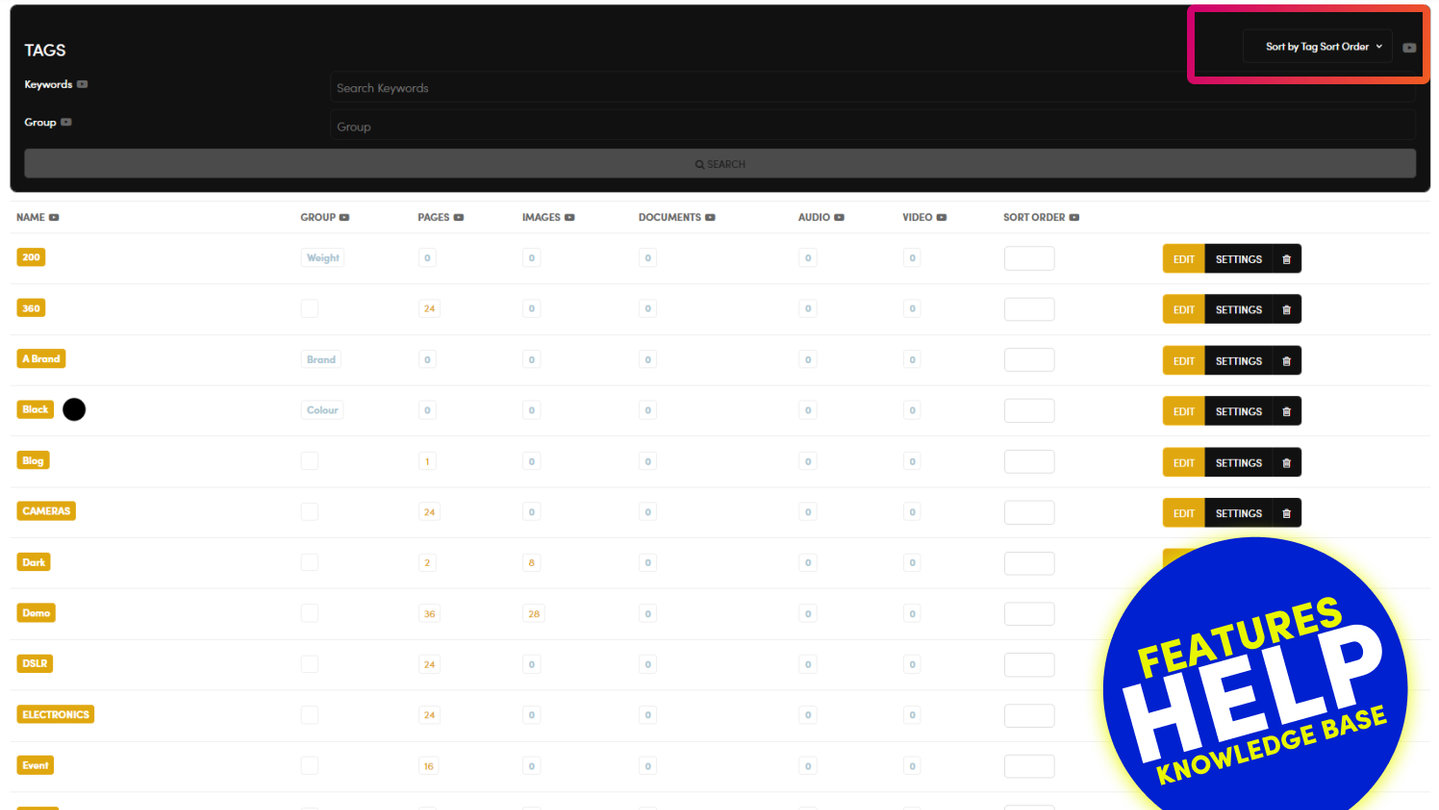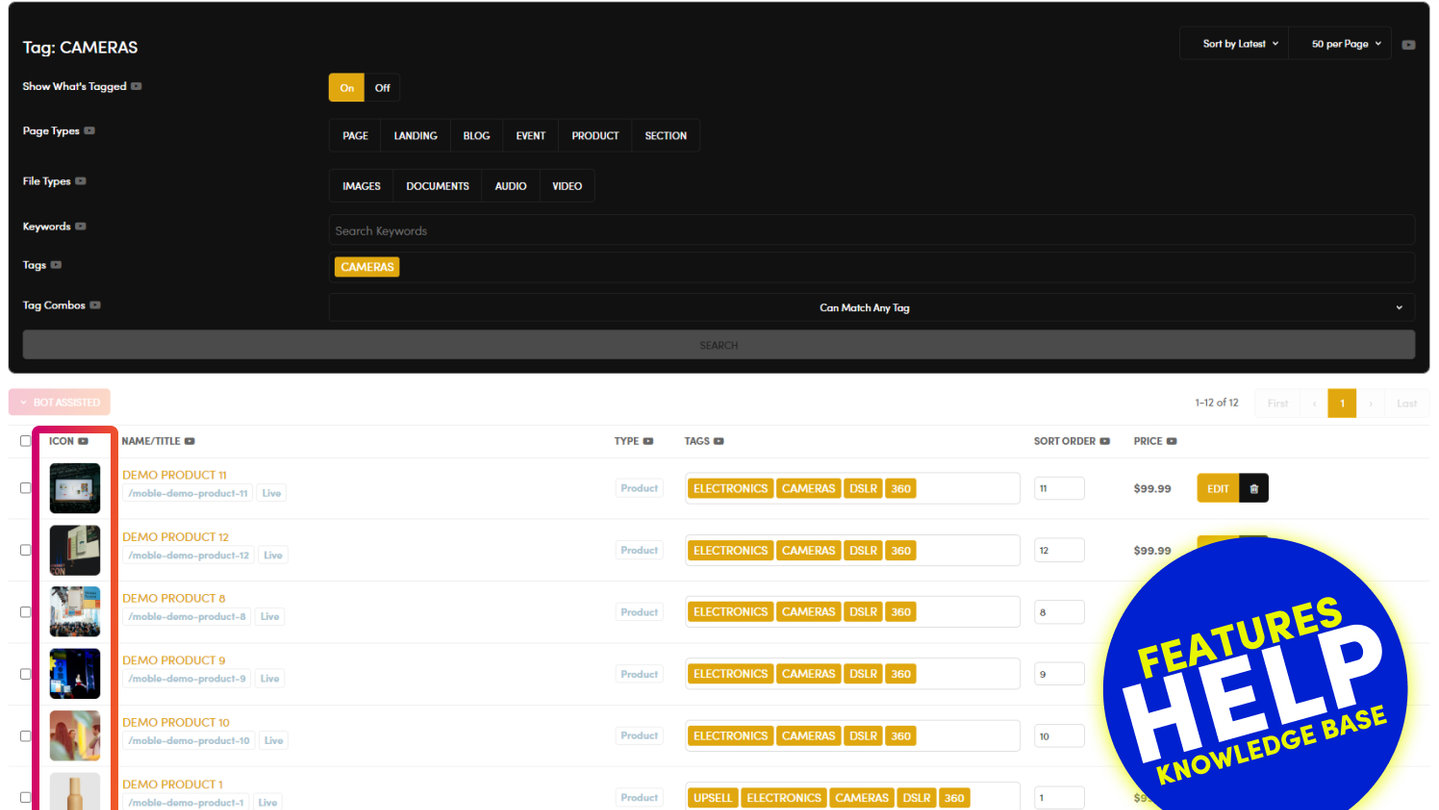PICK YOUR AI THEME TO GET STARTED
TAGS & WIDGETS
Once you understand Tags, how they work and why they are so powerful in saving you time, you will be a content management expert and fully understand why MOBLE CMS is the go to CMS for speed and flexibility.
In explaining Tags it is necessary to talk about widgets. The symbiotic relationship between Tags and Widget is extremely dynamic and can quickly bring your static website pages to life.
Therefore, It's a good idea to get familiar with the way Tags and Widgets work together.
WHAT IS A TAG?
Tags are used to group similar content together, very much like the way that you might put content into folders on your computer. Tags are not folders since they are non-hierarchical, therefore absolutely any content may be grouped together. A piece of content may be tagged with many different tags, with a huge advantage over folders because no duplication is required.
WHAT IS A WIDGET?
A Widget is used to display your grouped/Tagged content on your website. For example, a photo gallery might be used to display images that have been tagged with 'Burning Man Festival 2016'. A Blog might display your blog pages; similarly, a News widget might display Pages that are Tagged 'News'. You may even have Widgets for specific types of news such as 'Politics, or Sport. You could even tag content by a particular Authors and use a Widget to display all content by that Author.
PUT SIMPLY
You can tag any piece of content (e.g. a Page or an Image).
You can then assign that Tag to a Widget.
Your tagged content with now display as a feed of pages, images/files in your widget.
In the Video below, we take a very quick fly through of Tags and Widgets. The video is a quick introduction, in later Tutorials, we run through easy to follow Step by Step guides for using Tags and Widgets.
RELATED HELP
PRICING PLANS
MINI
12 PAGES
70 AI THEMES
5,000 AI LAYOUTS
90 MINUTE CHALLENGE
5 DAY CHALLENGE
WEBSITE BUILDER
CMS
BUG FREE MAINTENANCE
ONLINE SHOP
AI HELP ASSISTANT
AI COPY ASSISTANT
AI PHOTO ASSISTANT
AI AGENTS
AI AUTOMATION
AI CHATBOTS | Unlimited
AI VOICEBOTS | 5 Agents
AI VOICEBOTS | $0.08 min
AI VOICEBOTS | Calendar Bookings
PLUS
50 PAGES
70 AI THEMES
5,000 AI LAYOUTS
90 MINUTE CHALLENGE
5 DAY CHALLENGE
WEBSITE BUILDER
CMS
BUG FREE MAINTENANCE
ONLINE SHOP
AI HELP ASSISTANT
AI COPY ASSISTANT
AI PHOTO ASSISTANT
AI AGENTS
AI AUTOMATION
AI CHATBOTS
AI VOICEBOTS | 5 Agents
AI VOICEBOTS | $0.08 min
AI VOICEBOTS | Calendar Bookings
PRO
500 PAGES
70 AI THEMES
5,000 AI LAYOUTS
90 MINUTE CHALLENGE
5 DAY CHALLENGE
WEBSITE BUILDER
CMS
BUG FREE MAINTENANCE
ONLINE SHOP
AI HELP ASSISTANT
AI COPY ASSISTANT
AI PHOTO ASSISTANT
AI AGENTS
AI AUTOMATION
AI CHATBOTS
AI VOICEBOTS | 10 Agents
AI VOICEBOTS | $0.08 min
AI VOICEBOTS | Calendar Bookings
ELITE
UNLIMITED PAGES
70 AI THEMES
5,000 AI LAYOUTS
90 MINUTE CHALLENGE
5 DAY CHALLENGE
WEBSITE BUILDER
CMS
BUG FREE MAINTENANCE
ONLINE SHOP
AI HELP ASSISTANT
AI COPY ASSISTANT
AI PHOTO ASSISTANT
AI AGENTS
AI AUTOMATION
AI CHATBOTS
AI VOICEBOTS | 15 Agents
AI VOICEBOTS | $0.08 min
AI VOICEBOTS | Calendar Bookings
AI AGENCY
40% PLATFORM PAYOUT
100% SERVICES YOU SELL
AGENCY SITE ($199 ELITE PLAN)
PARTNER LICENSE
MY SALES DASHBOARD
MY CLIENTS DASHBOARD
LOGIN TO CLIENT SITES
STAFF PERMISSIONS
TEAM LAYOUTS
NORMALLY $199 /month
PROMO $99 /month
PARTNERS & INTEGRATIONS
70 Award
Winning AI Themes
GETTING AROUND
SUPPORT
AI SALES LINE
AI SUPPORT LINE
GET A QUOTE
A Web Builder for Design. A CMS for Business. We serve all businesses from SME's to Enterprise. Talk with us for AI development, custom website design, website development, ecommerce websites, directories, intranets and social networks.