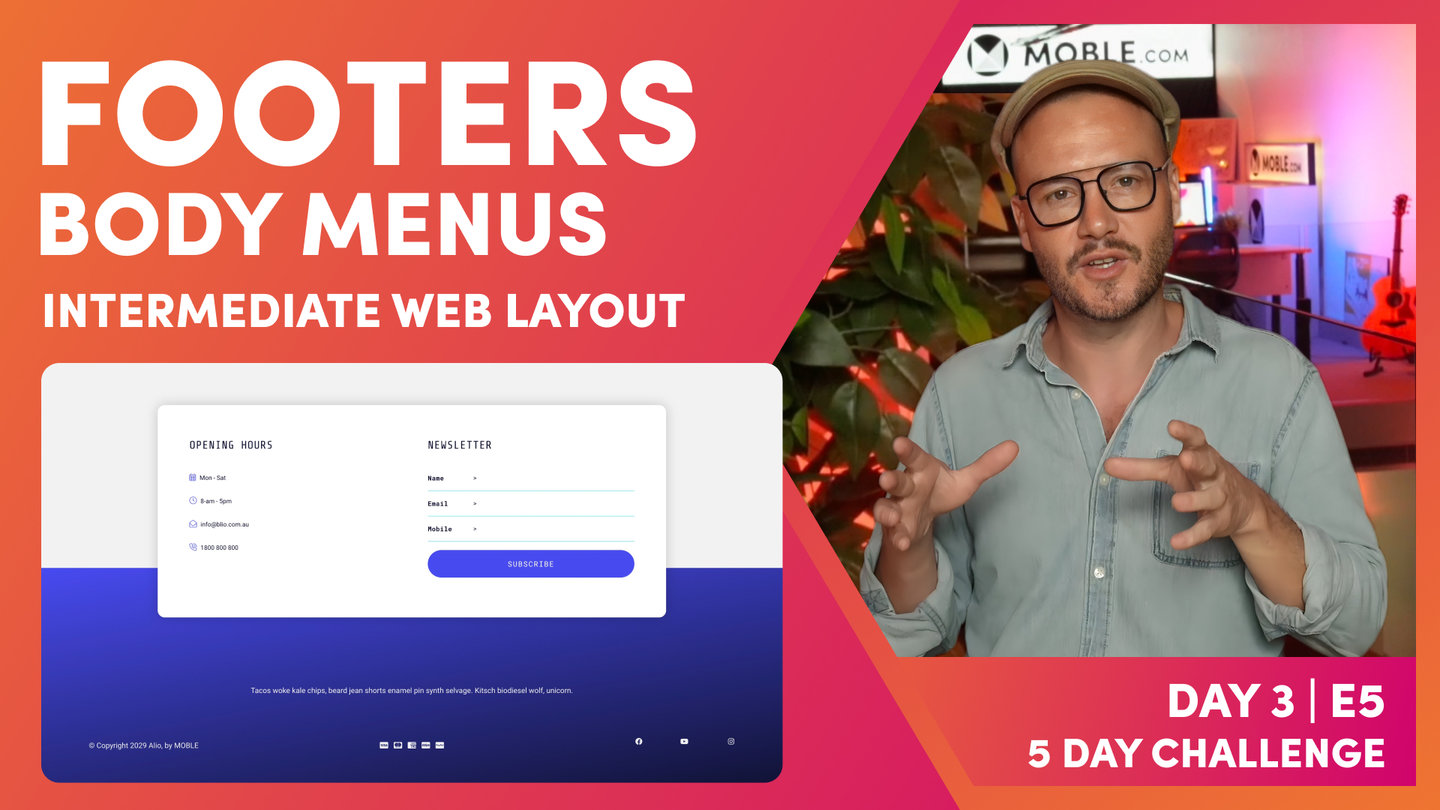DAY 3 | EPISODE 6
WIDGETS IN MEGA MENUS

Paul | 24:18 | 20 mins
Adding widgets to Mega Menus is such a quick win to showcase a dynamic, functional and interactive level of design to one of the most clicked parts of your website. 'Can we do this?' is one of the most commonly asked questions at our client workshops, and this is the episode where you can Watch and Learn exactly how we do it.
Key learnings in this episode are:
Mega Menus
Columns
Grid and Multi-Slider Widgets
Blur and Gradients
QUICK CLIPS
Quick Clips In Production
Quick Clips are short helpful snippets from the Full Flick above, and are currently in production. Quick Clips will also be available alongside the corresponding features inside the MOBLE editor offering convenient help as you require it.
Quick Clips Coming Soon
Hang tight!
WHAT'S NEXT?
Episodes 4-8 of Day 3 are Watch and Learn episodes as Paul builds Layouts from the Alio theme. They are currently in Production and live in May 2023, so stayed tuned to our YouTube channel to be notified as soon as they are released. While we get ready you can jump ahead Day 4 where we go through some essential content formatting tips and techniques. Go to Day 4
70 Award
Winning AI Themes
Start your AI Website now
Start your AI Agency now
GETTING AROUND
SUPPORT
AI SALES LINE
AI SUPPORT LINE
GET A QUOTE
A Web Builder for Design. A CMS for Business. We serve all businesses from SME's to Enterprise. Talk with us for AI development, custom website design, website development, ecommerce websites, directories, intranets and social networks.