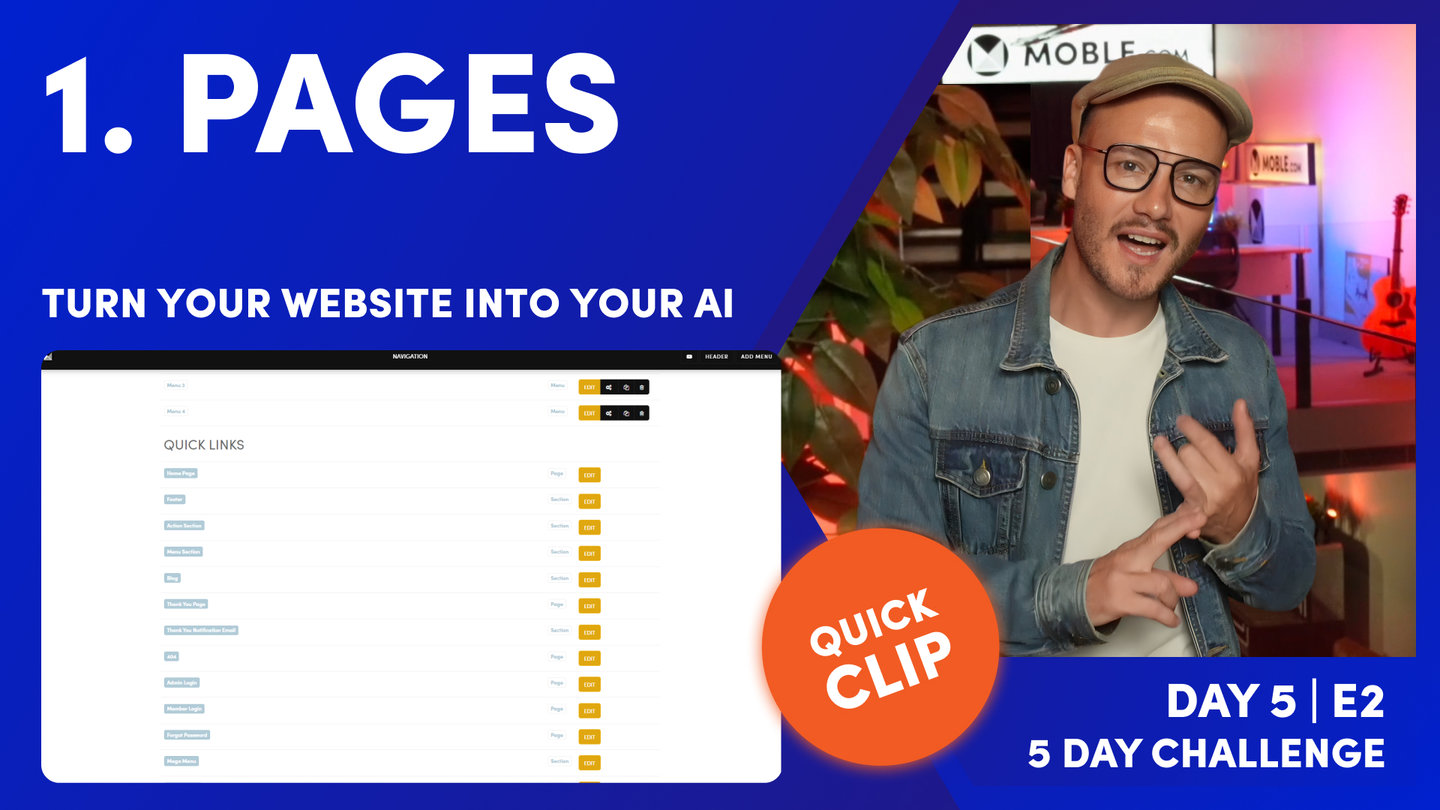PAGE CHECK:
SYSTEM PAGES

D05 | B03 | HOW TO MAKE A WEBSITE LIKE A PRO
Paul Davenport | 2 min read
REVIEW EACH PAGE
Firstly, review each page to ensure you are happy with the content. Pay close attention to:
- Consistent Fonts Styles and Headings.
- Top Tip always select a Font Style first then decide if the Font requires a Heading Tag for SEO (more on this in the forthcoming SEO Series).
- Top Tip always select a Font Style first then decide if the Font requires a Heading Tag for SEO (more on this in the forthcoming SEO Series).
- Ensure that all your widget have the correct tags and your preferred effects are selected.
Put your Pages Live, or if they are not ready, make sure they are Draft:
- In the Pages area, highlight everything:
- Draft, Hidden, and Live
- Pages, Landing, Blog, Event, Product, Section
- Check to see if all pages are correctly assigned to Live, Hidden, and Draft.
Next, head over to the Navigation Area, check to see that all Menu Items are linked:
- Open up each Menu,
- Are any of the pages unlinked? if so use the Edit Button to reassign them.
- If the URL looks correct, ensure it has the /forward slash before it.
Have you created all of your System Pages? Often people to forget to style their 404 or Forgot password pages. You can easily check these in Navigation area.
- In the main Navigation page, notice the System Pages at the bottom of the page, marked with a denim blue button.
- Use the Edit tab to confirm that you are happy with the content for each of the System pages.
CREATE EACH SYSTEM PAGE
Head over to the Navigation Area, check to see that all Menu Items are linked:
- Open up each Menu,
- Are any of the pages unlinked? if so use the Edit Button to reassign them.
- If the URL looks correct, ensure it has the /forward slash before it.
Have you created all of your System Pages? Often people to forget to style their 404 or Forgot password pages. You can easily check these in Navigation area.
- In the main Navigation page, notice the System Pages at the bottom of the page, marked with a denim blue button.
- Use the Edit tab to confirm that you are happy with the content for each of the System pages.

The System Pages can easily be found via the Navigation area. It is recommended that you add content for each System Page.
70 Award
Winning AI Themes
GETTING AROUND
SUPPORT
AI SALES LINE
AI SUPPORT LINE
GET A QUOTE
A Web Builder for Design. A CMS for Business. We serve all businesses from SME's to Enterprise. Talk with us for AI development, custom website design, website development, ecommerce websites, directories, intranets and social networks.